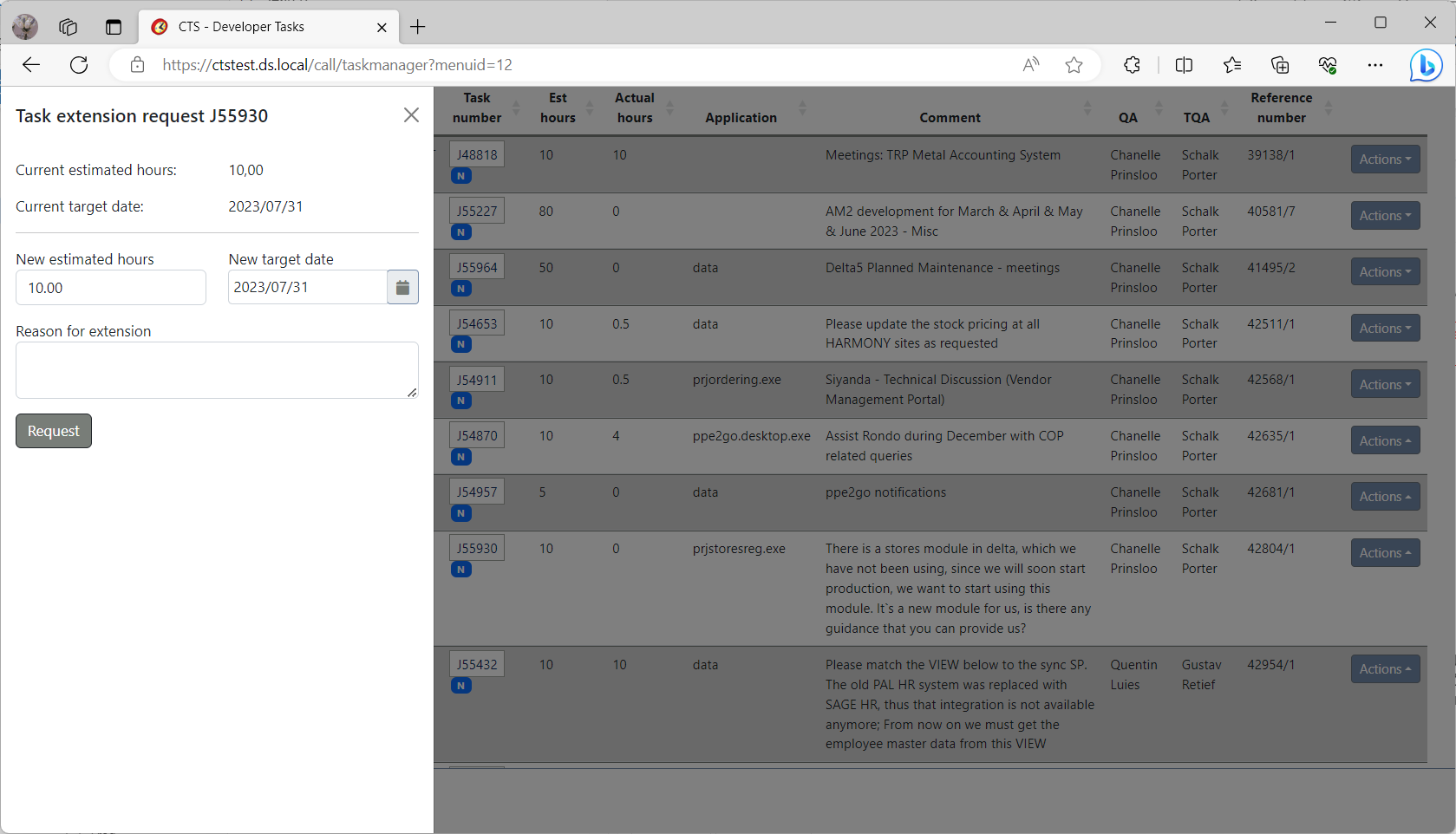When opened, you will view the following:
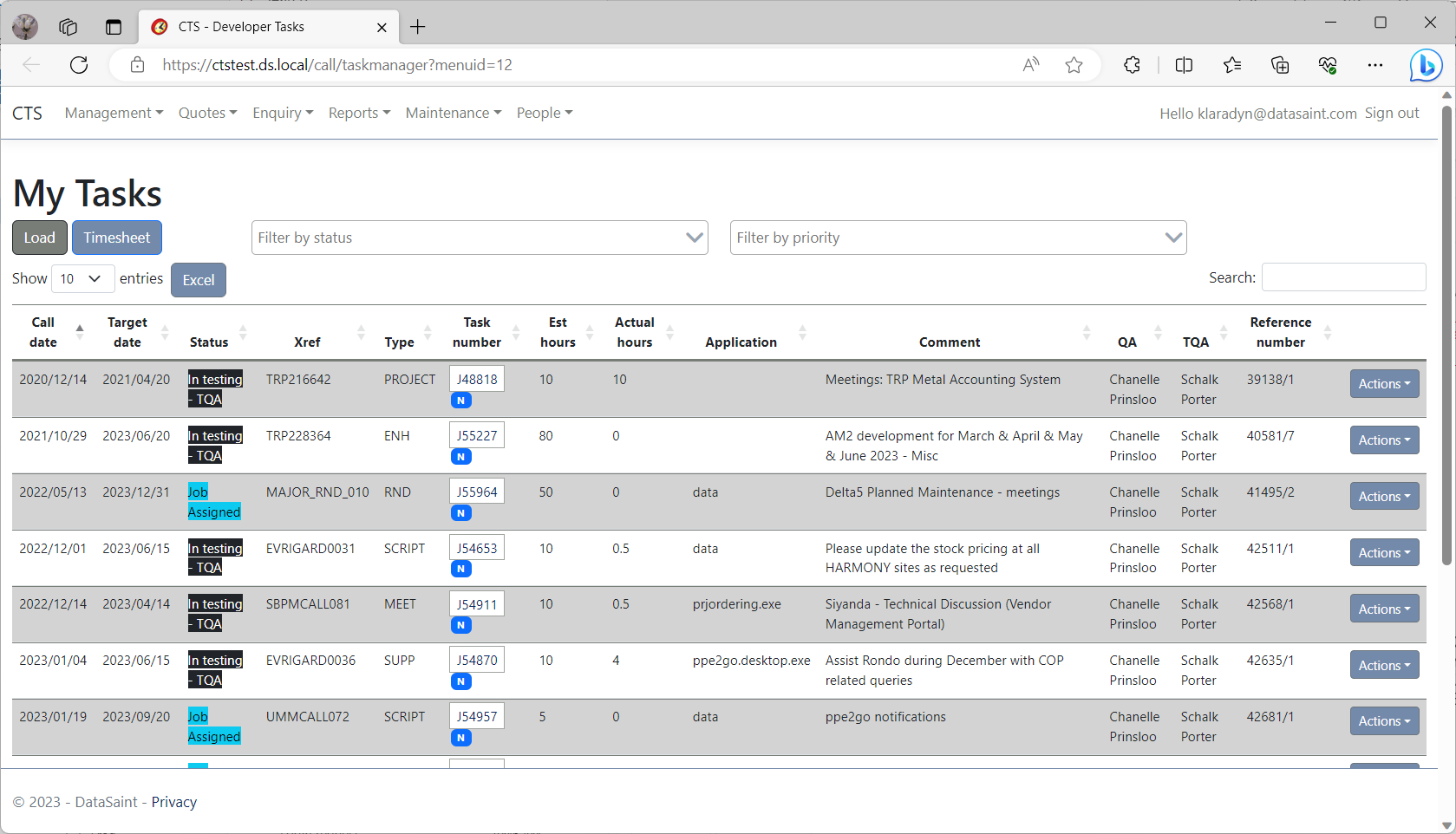
This displays all tasks assigned to the logged in user as well as the status of each task and the importance.
Tasks displayed can either be filtered by status or by priority. The grid can also be reordered by clicking on the arrows next to the heading you wish to order the tasks by.
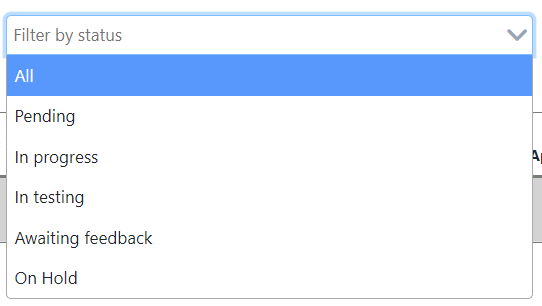
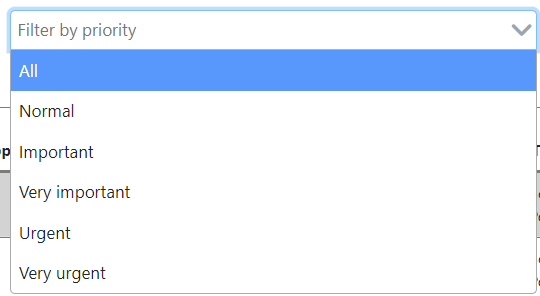
When you click on the task number you can view the details of the corresponding task.
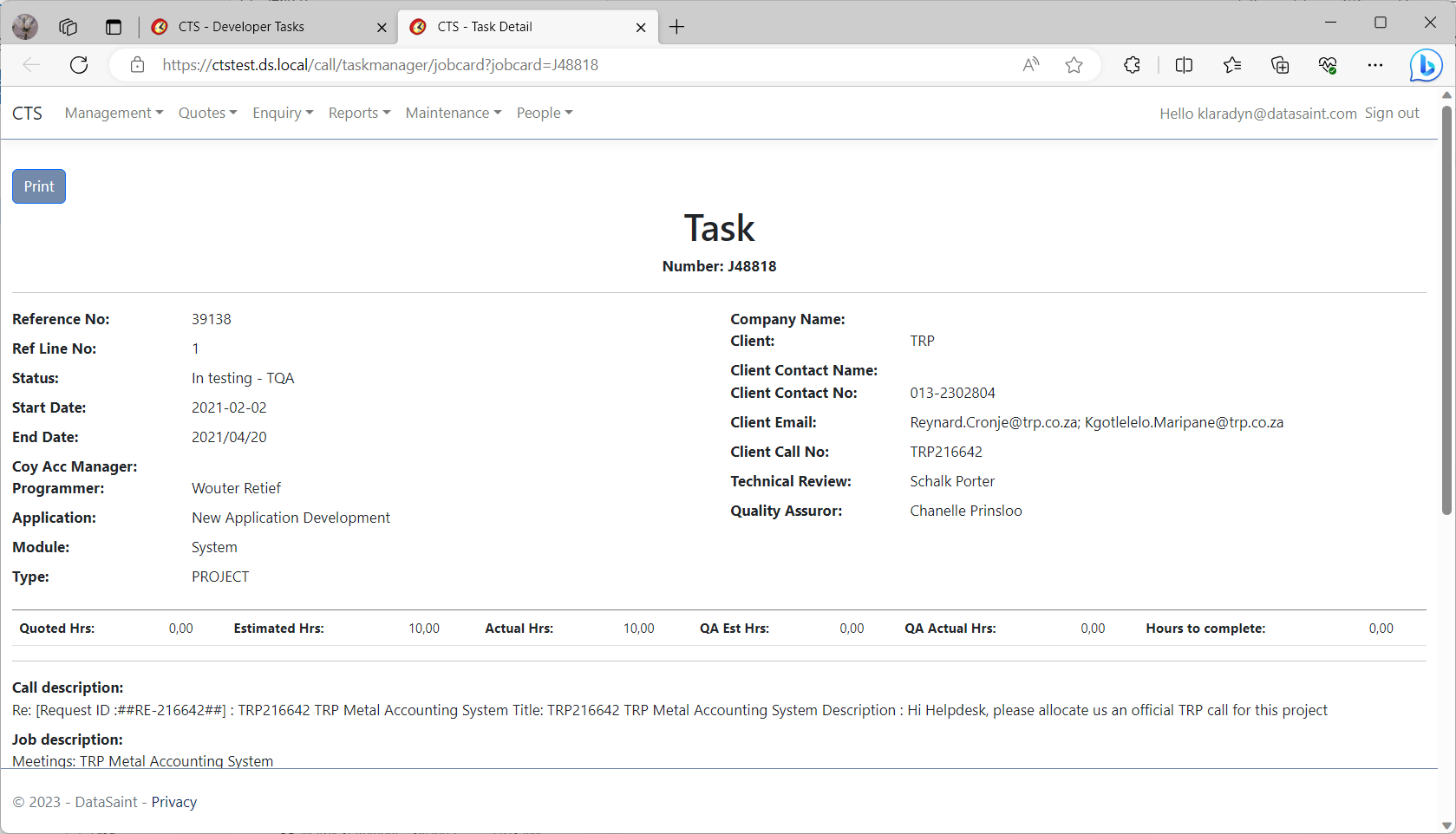
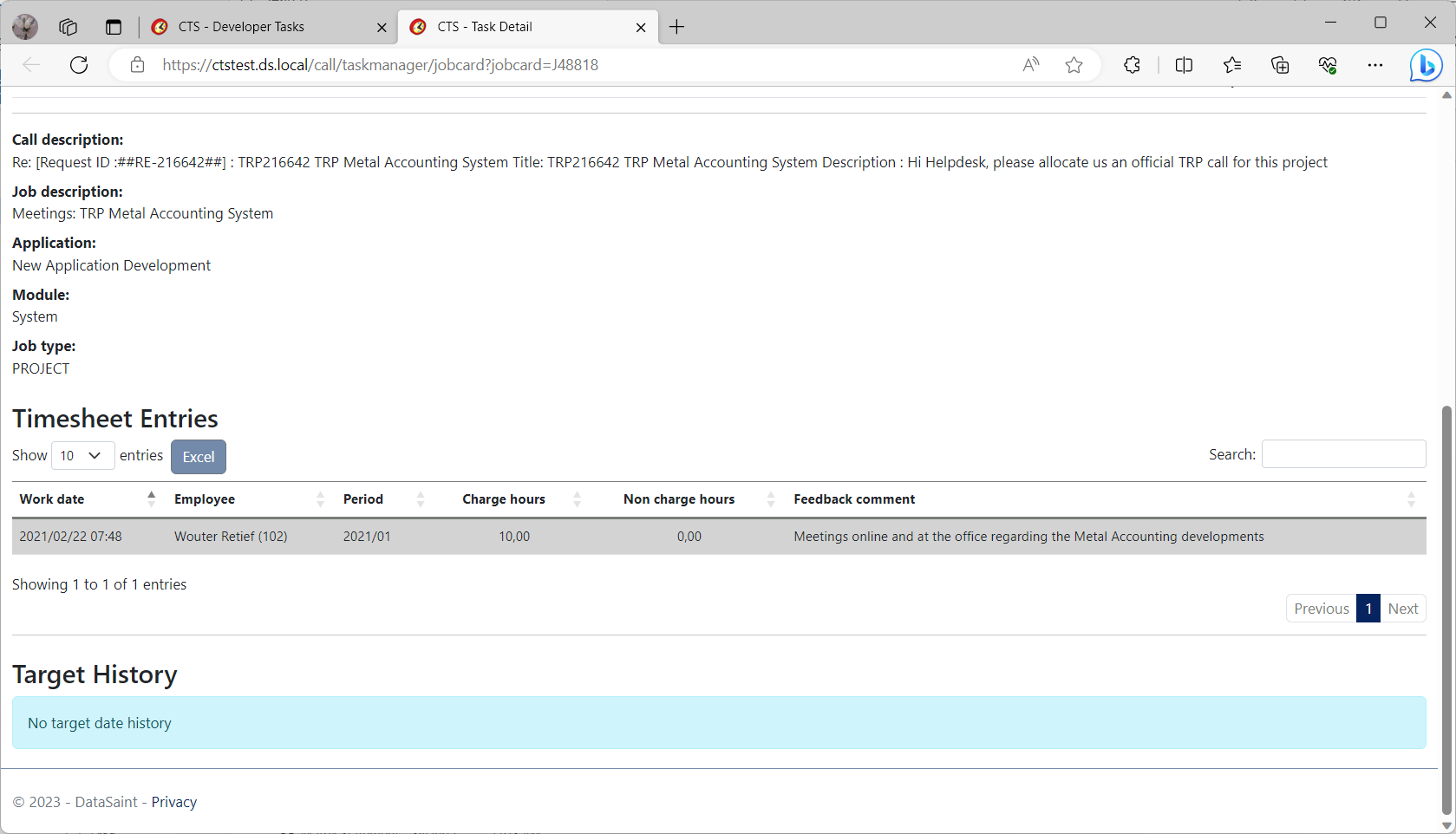
The ![]() button gives you the following options:
button gives you the following options:
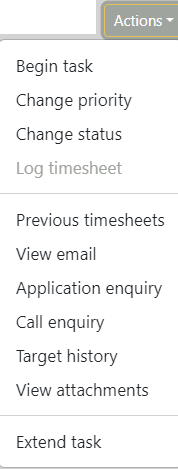
Begin Task
This moves a task from pending to in progress.
Change Priority
Allows you to set the priority/urgency of the task.
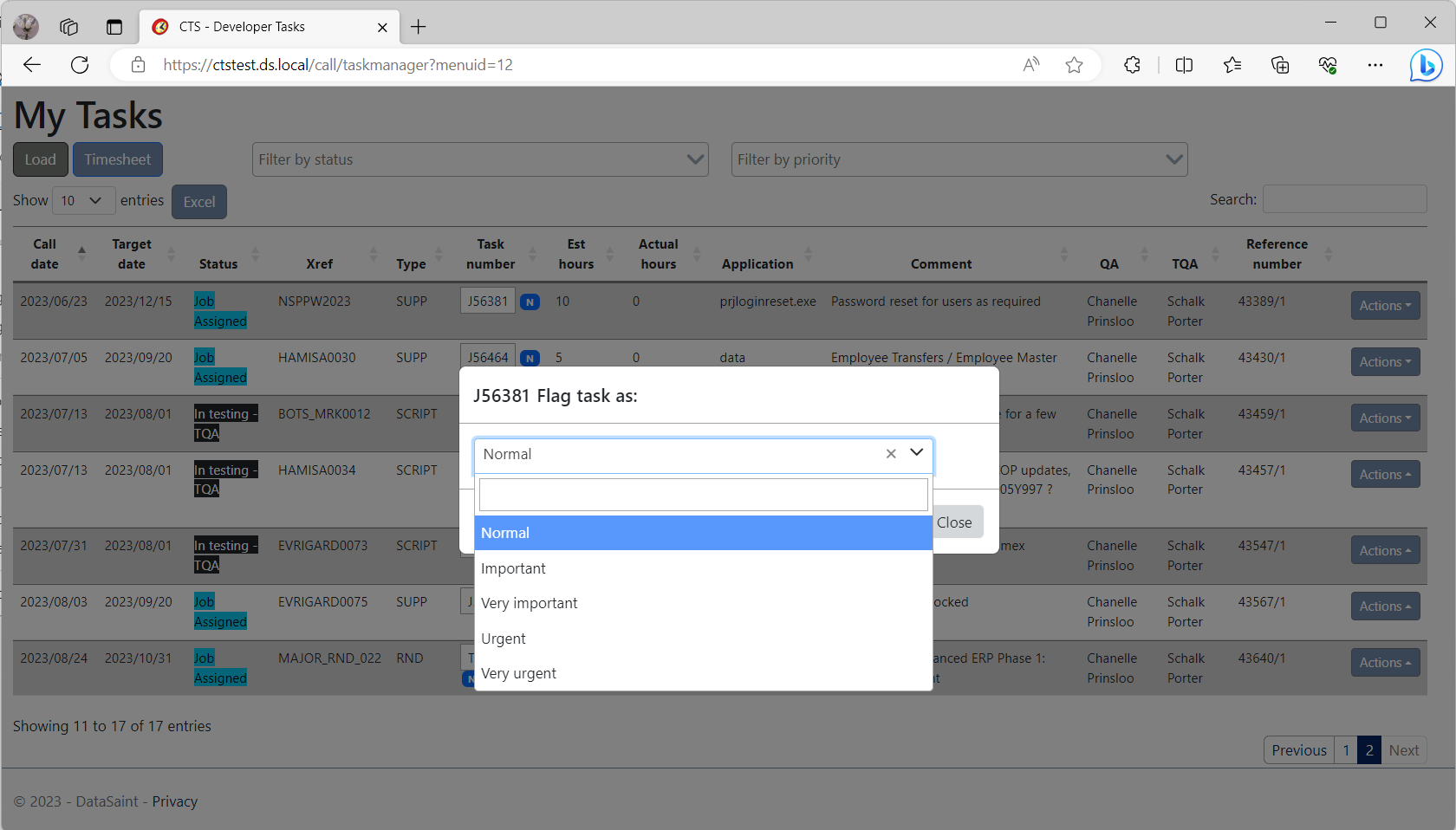
Change Status
Allows you to change the status of the task.
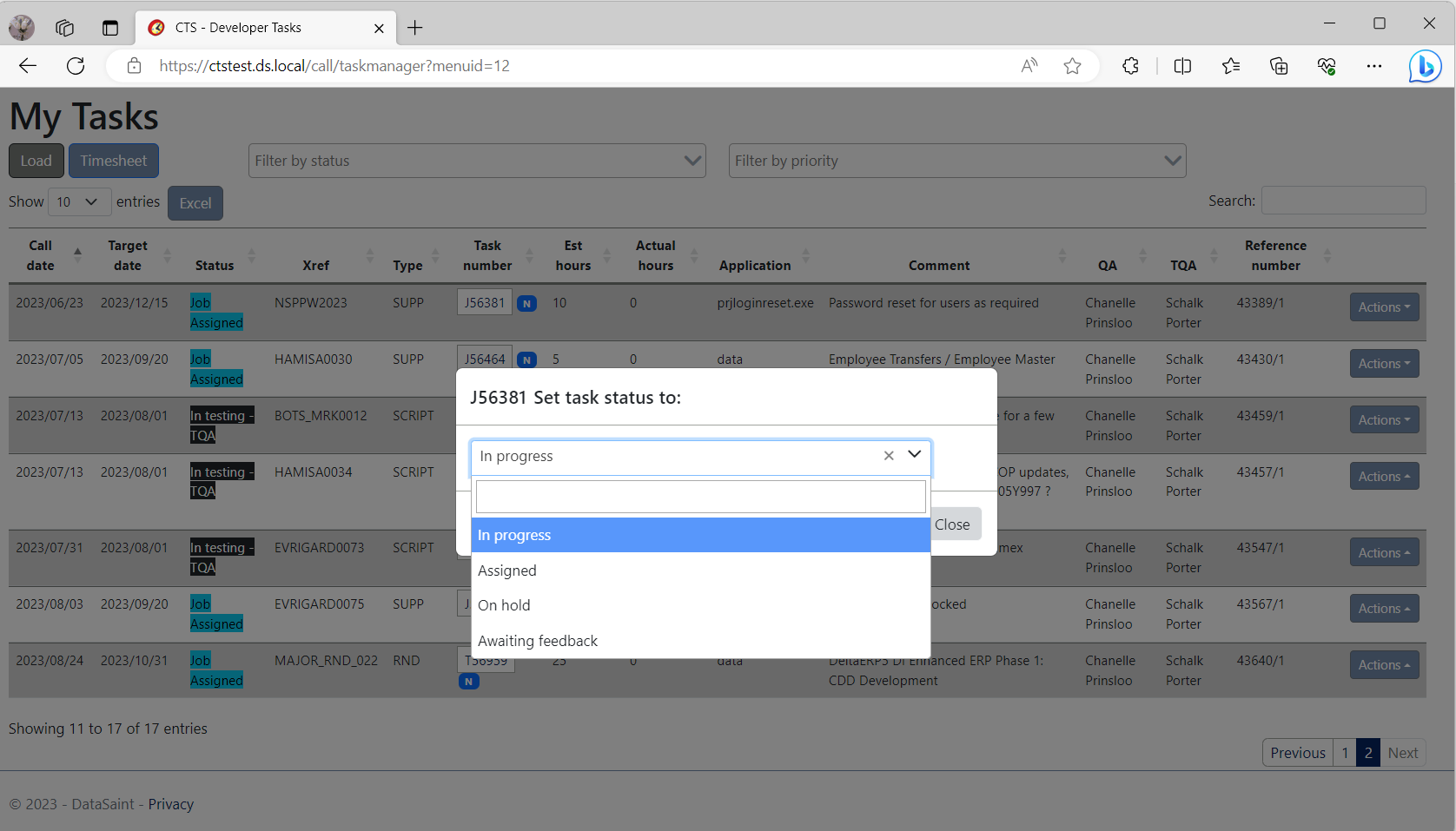
Log Timesheet
Allows you to log time against the task. This option will only be available for tasks which are in progress.
Previous Timesheets
Will display any previous timesheet entries for the corresponding task if any.
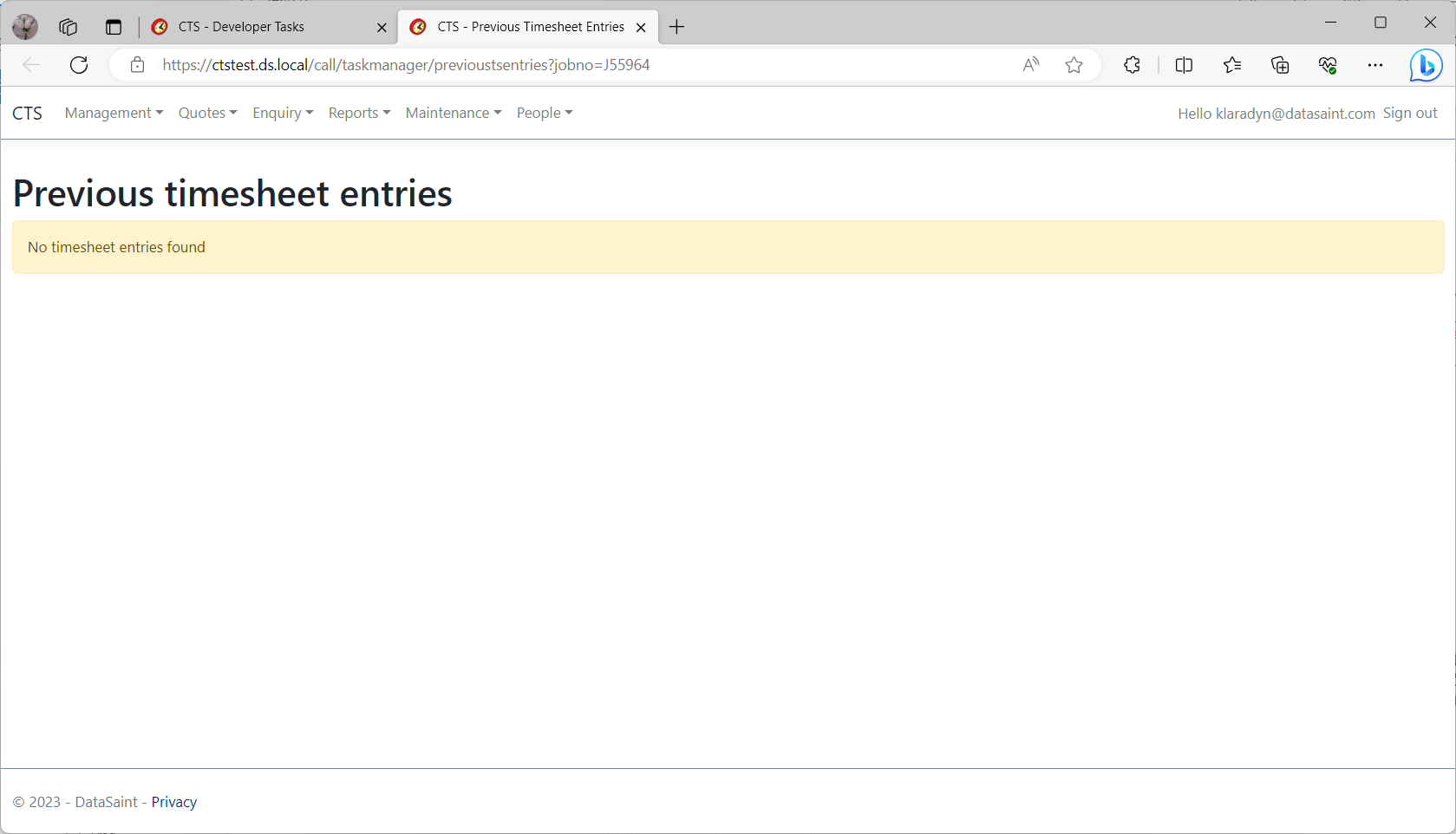
View Email
All linked email messages for the corresponding task will be displayed.
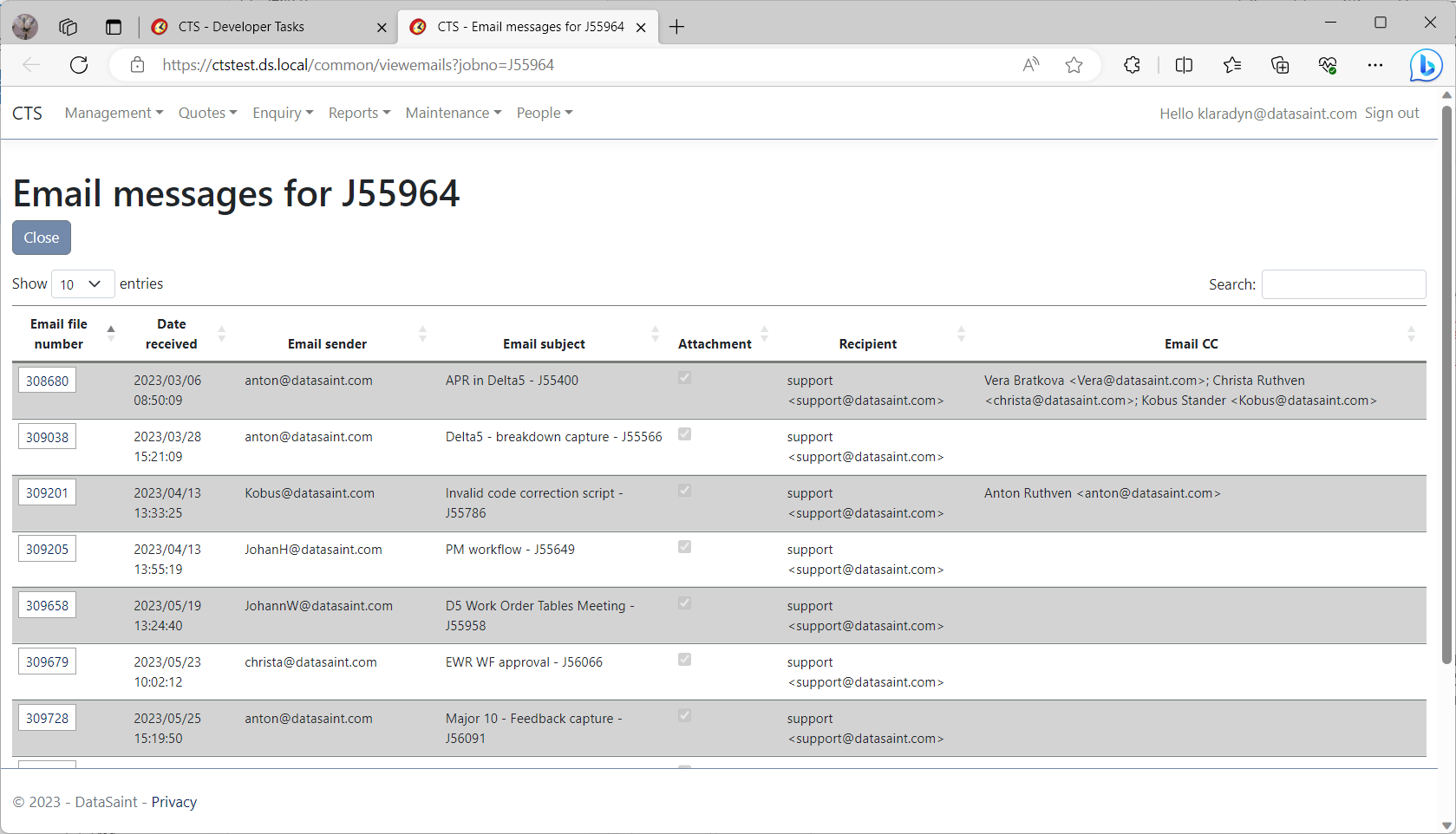
Click on the Email file number to view the specific email's detail.
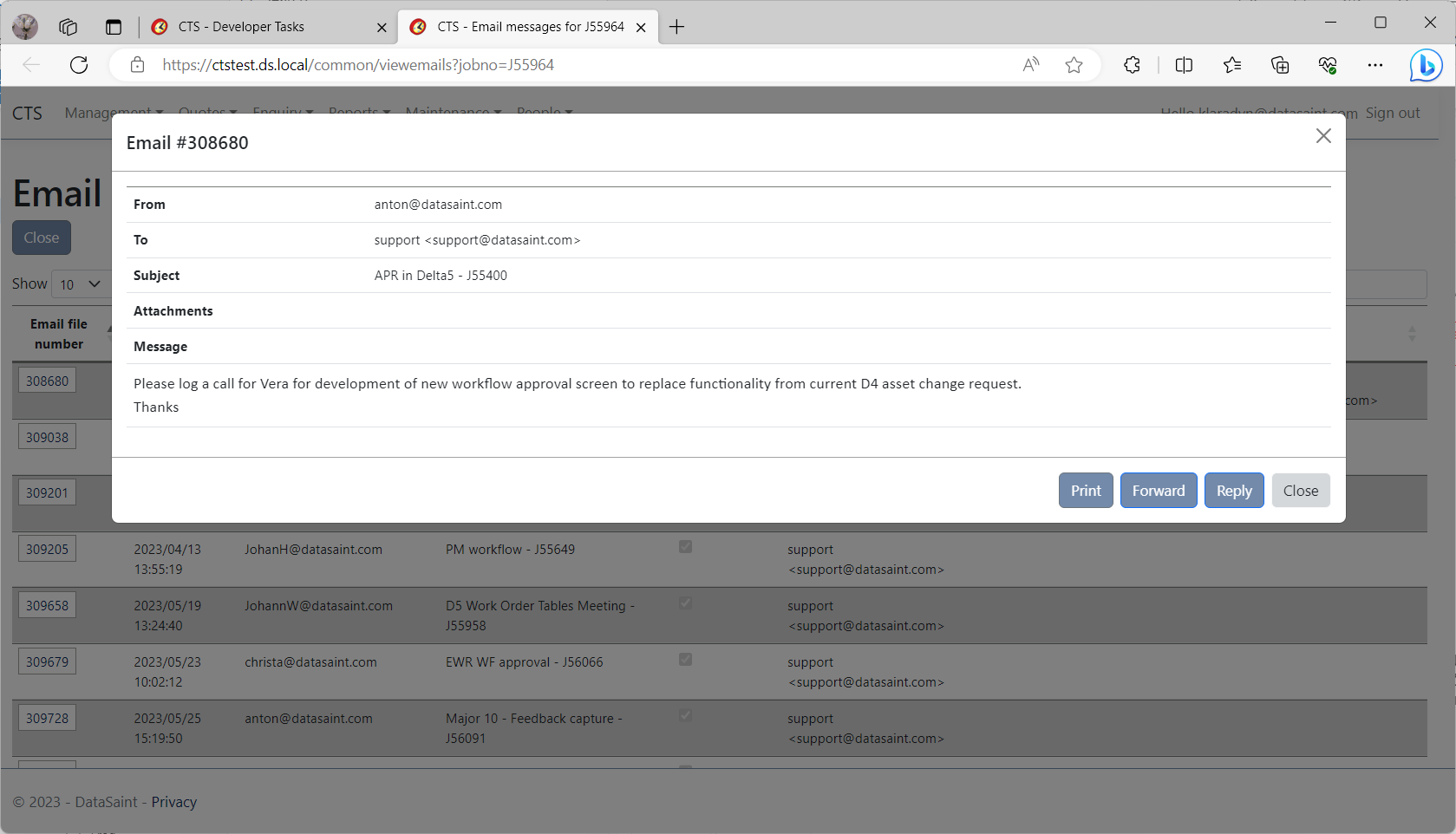
Application Enquiry
Shows you the details of the application to which the task is applicable.
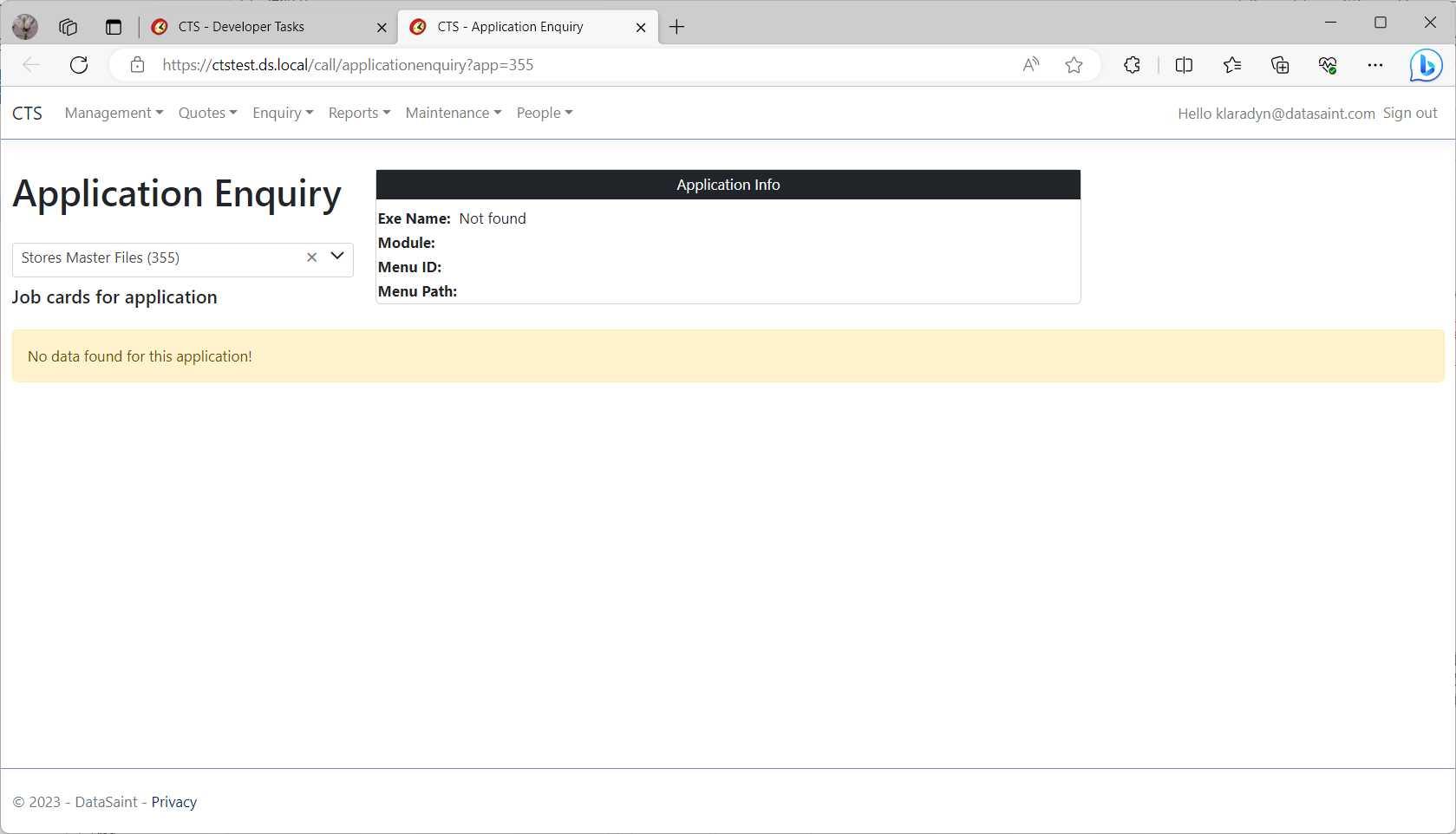
Call Enquiry
Displays all the details relevant to a specific call. From here you can add lines, print the details and view any linked quotes.
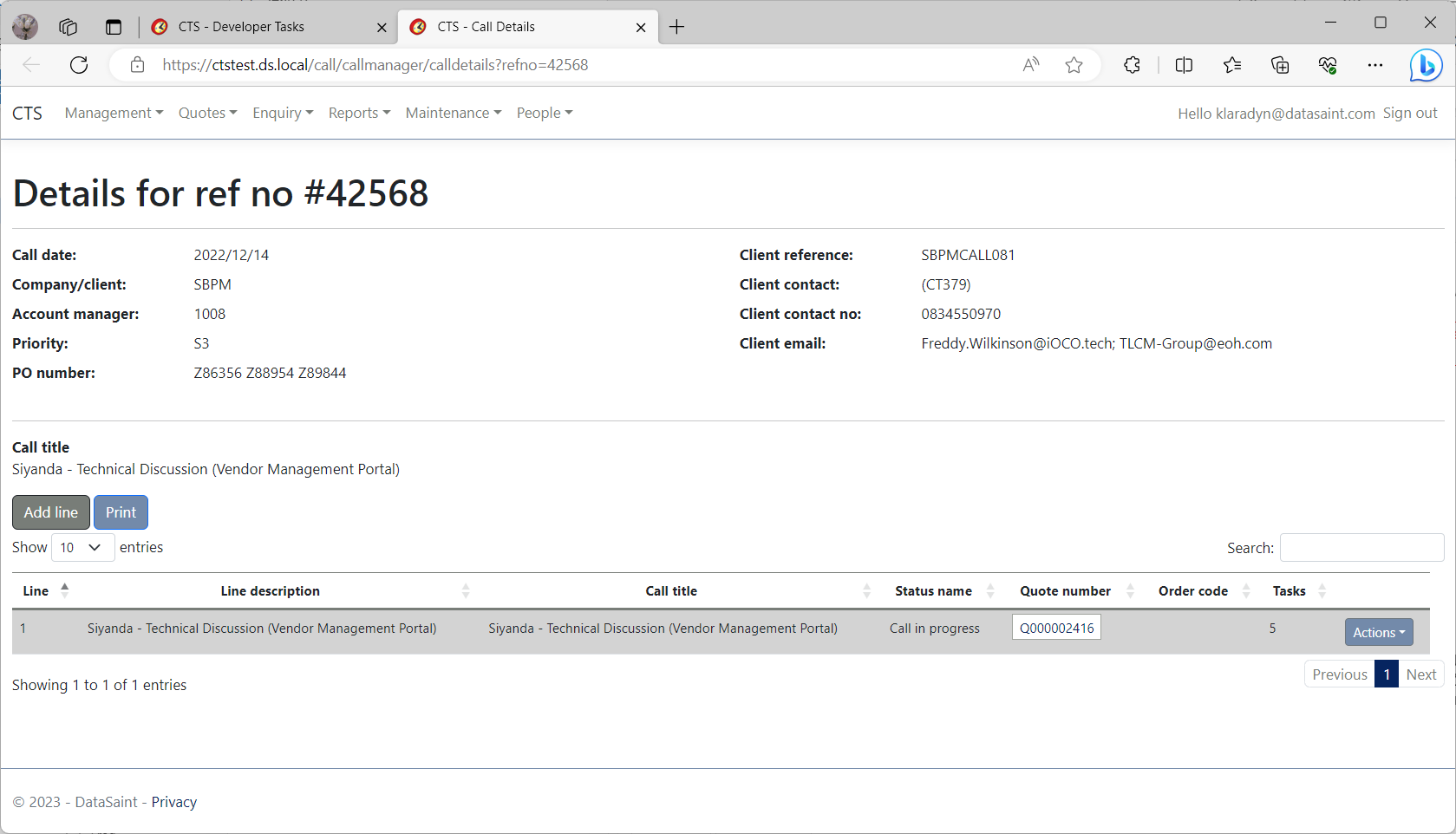
The ![]() button gives you the following options:
button gives you the following options:
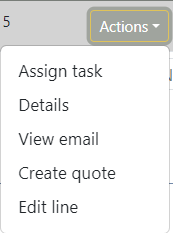
Assign Task
Allows you to create and assign a new task linked to the call number:
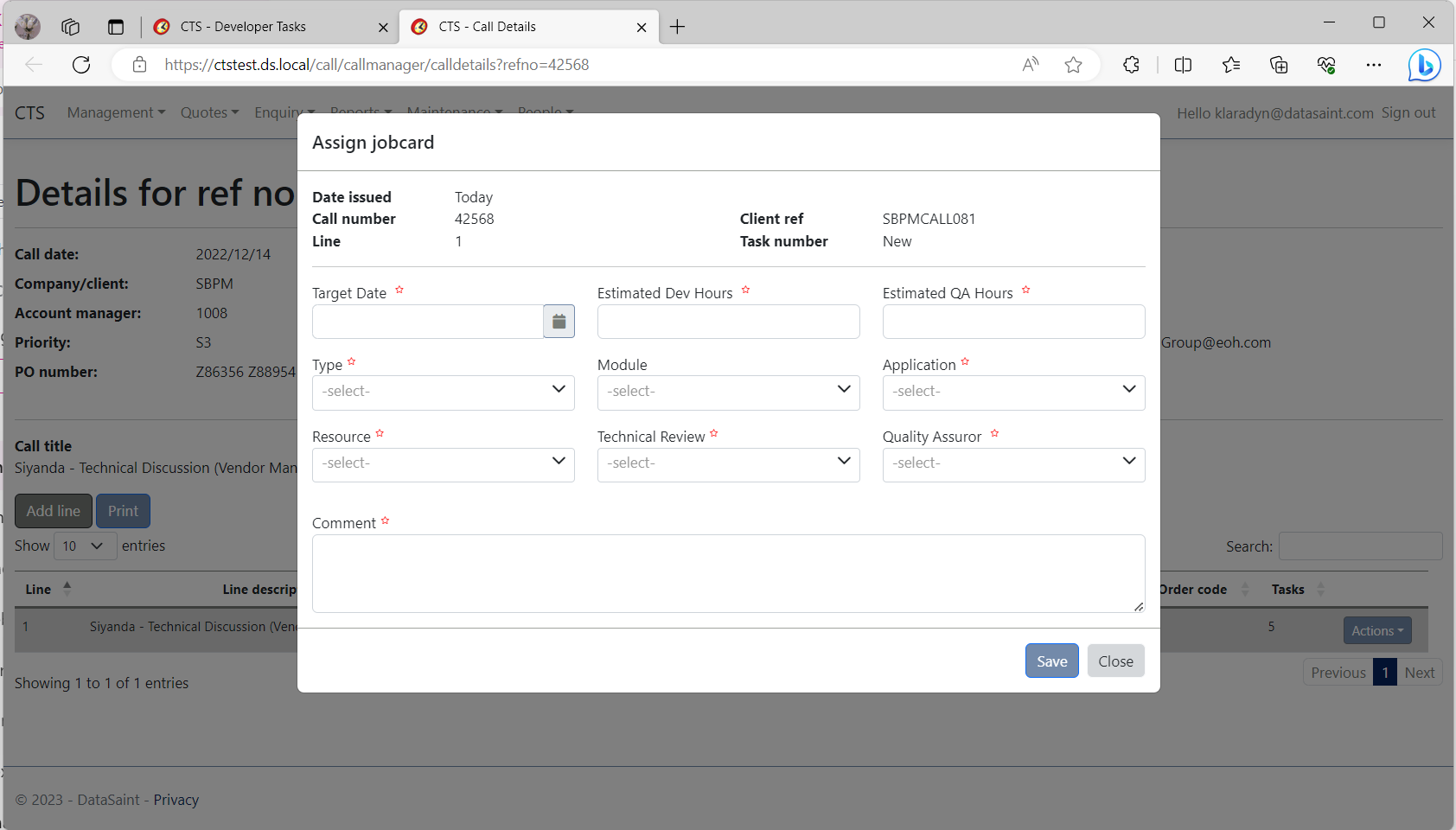
Details
Allows you to select a task and view the details for that task.
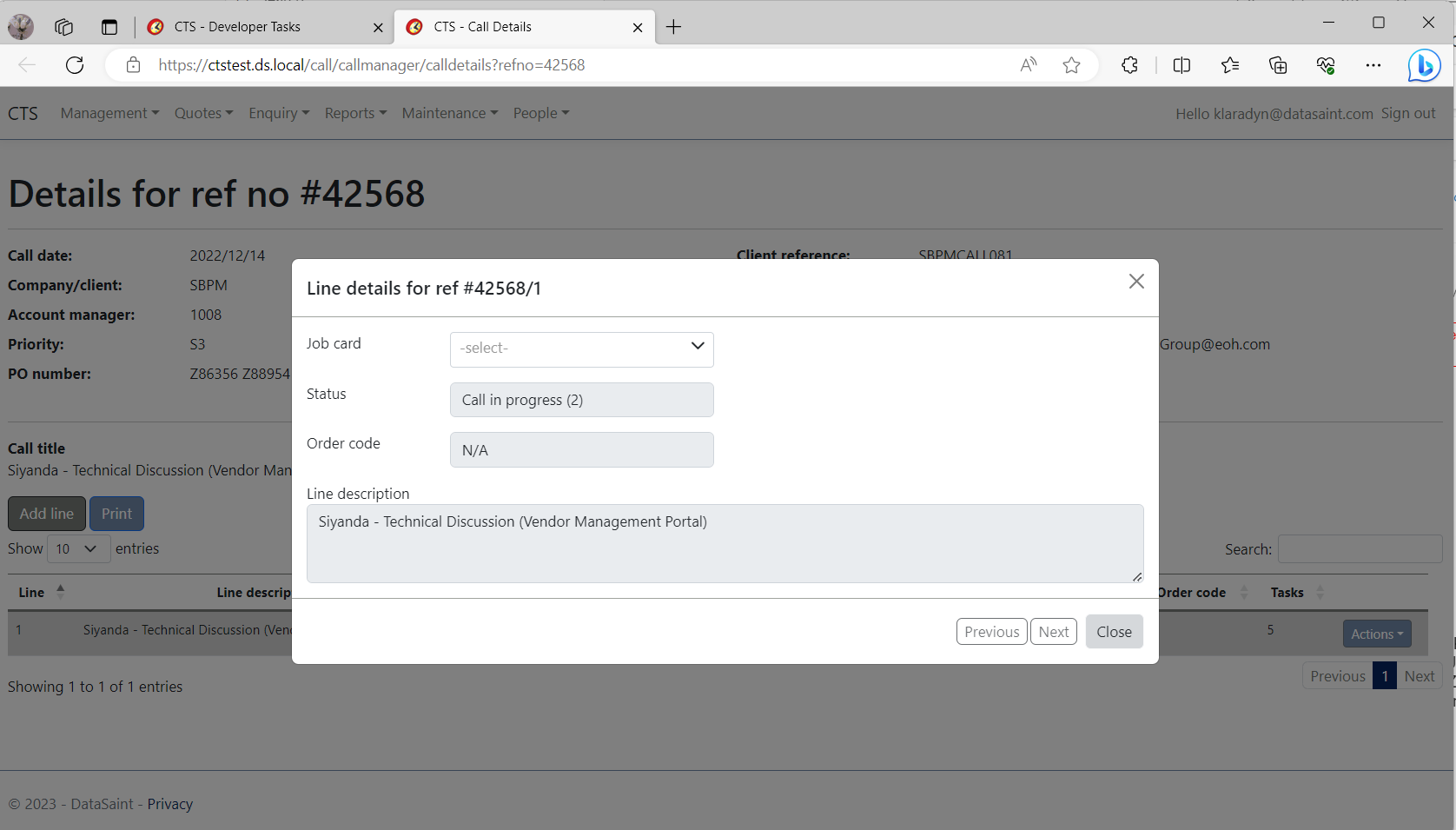
View email
Allows you to view emails linked to the call.
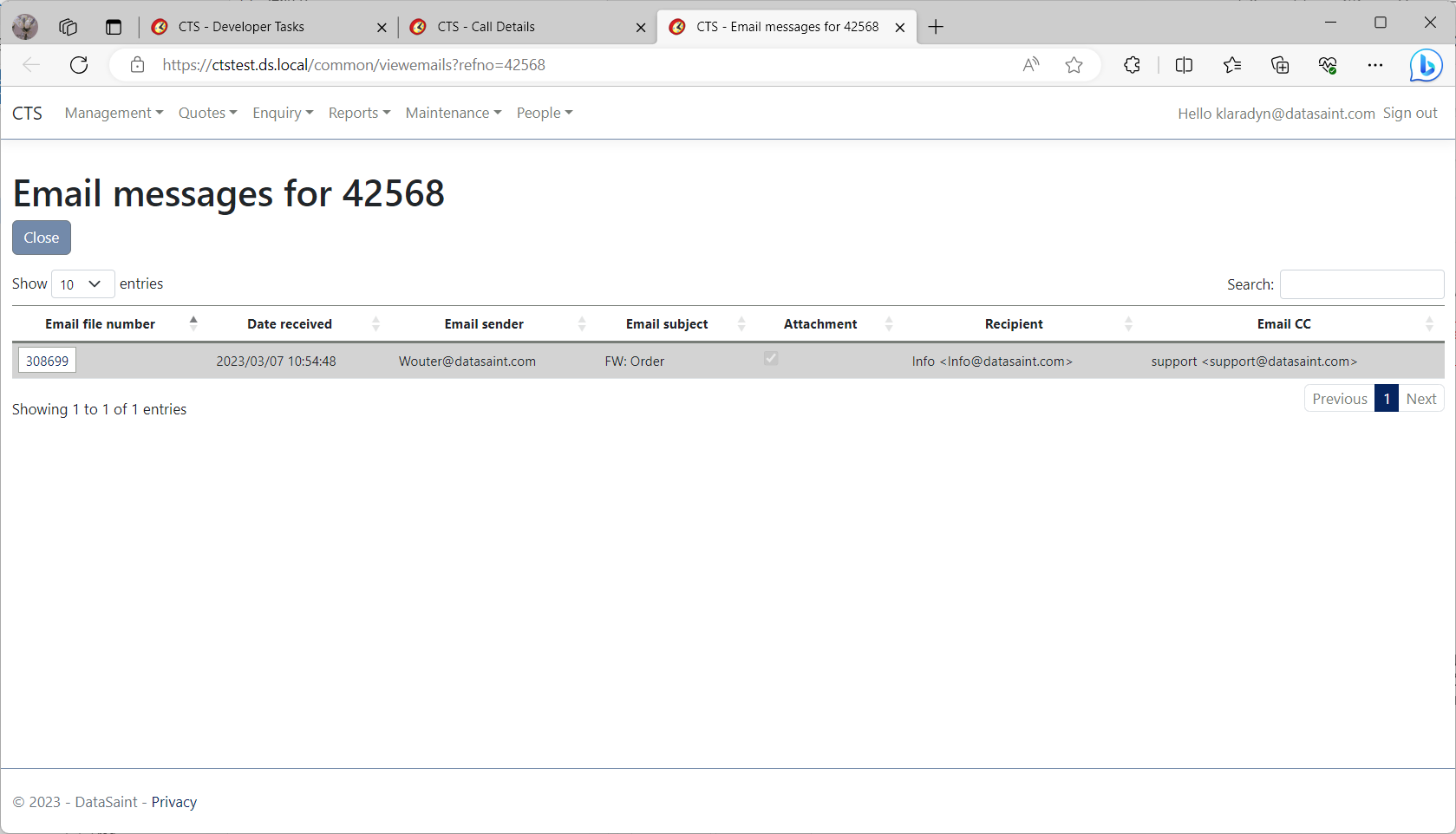
Create quote
Allows you to view quotes or create a new quote linked to the call.
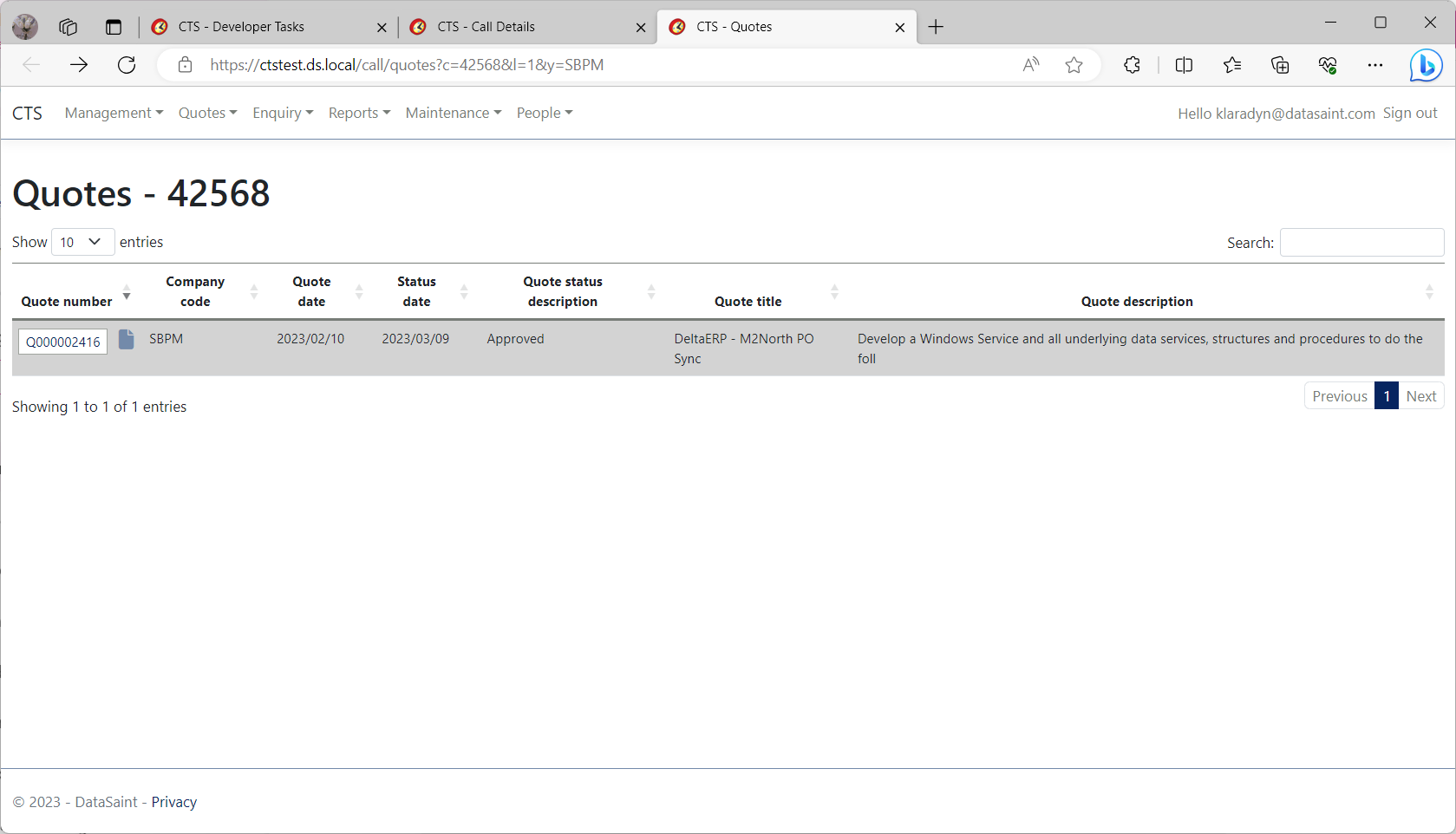
When you click on ![]() you can view the quote.
you can view the quote.
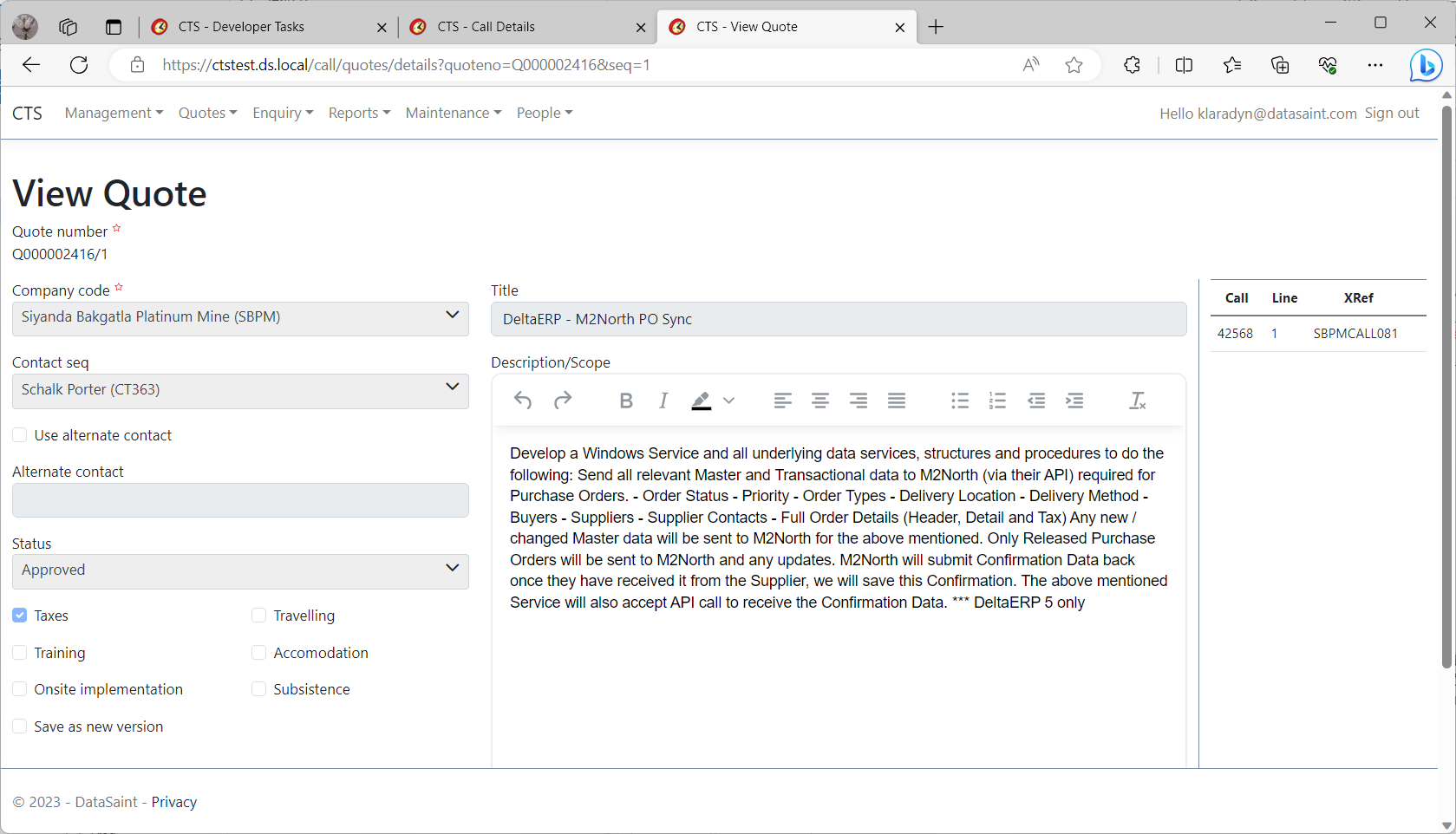
When you click on ![]() you can access the doc vault.
you can access the doc vault.
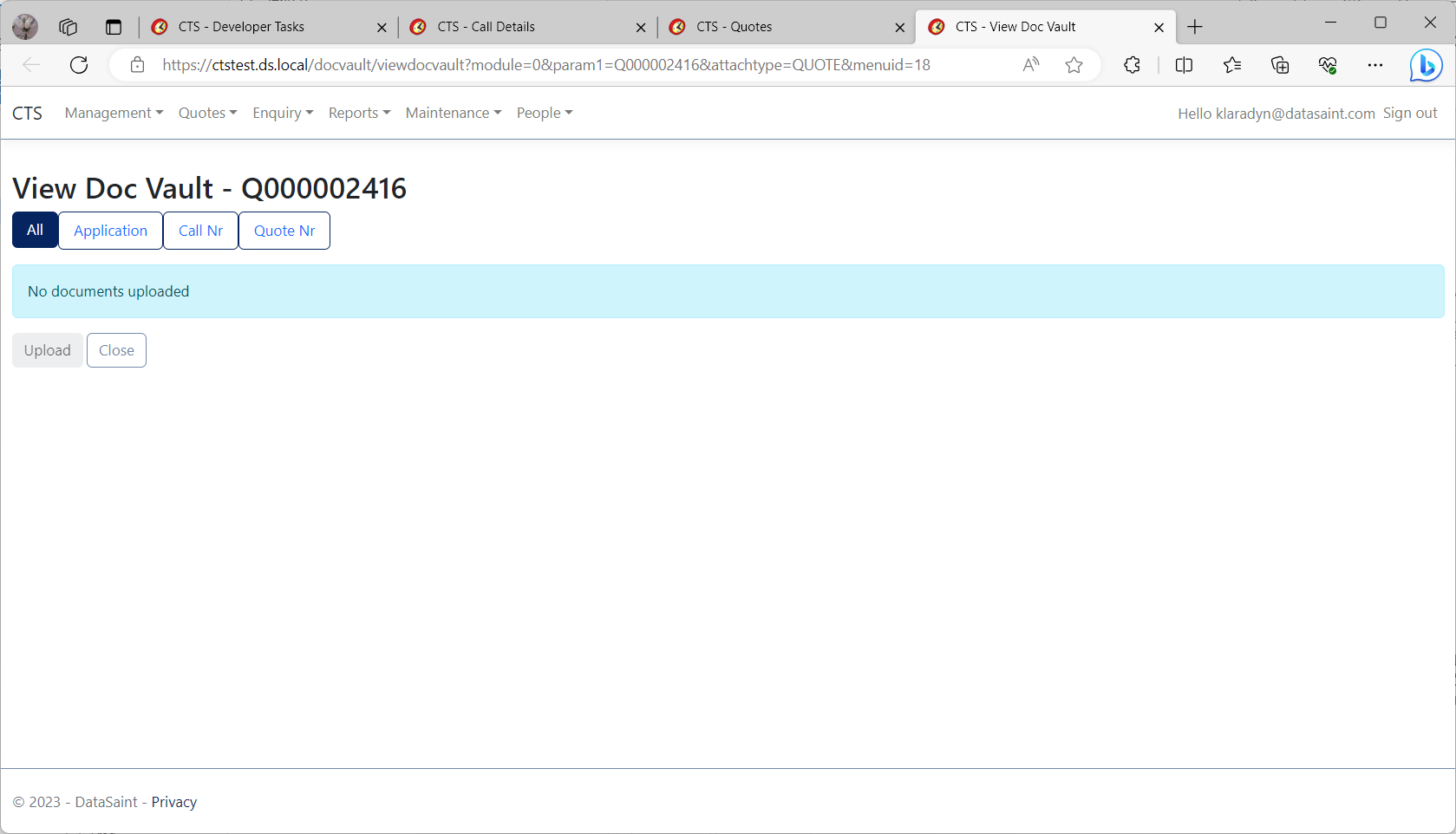
Edit line
This option allows you to edit the corresponding line details.
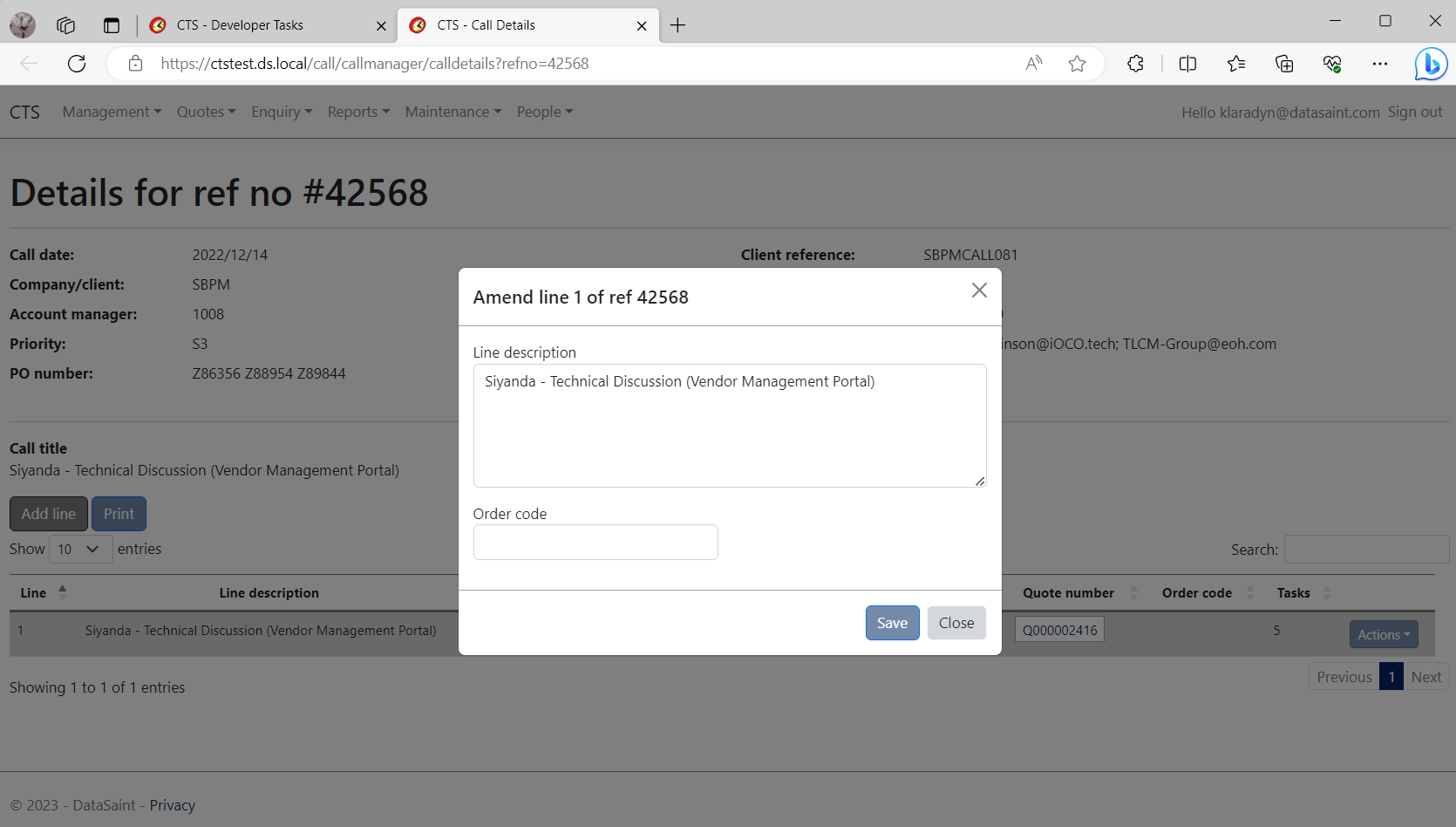
Target history
Will show a list of all the target date changes made to the corresponding task.
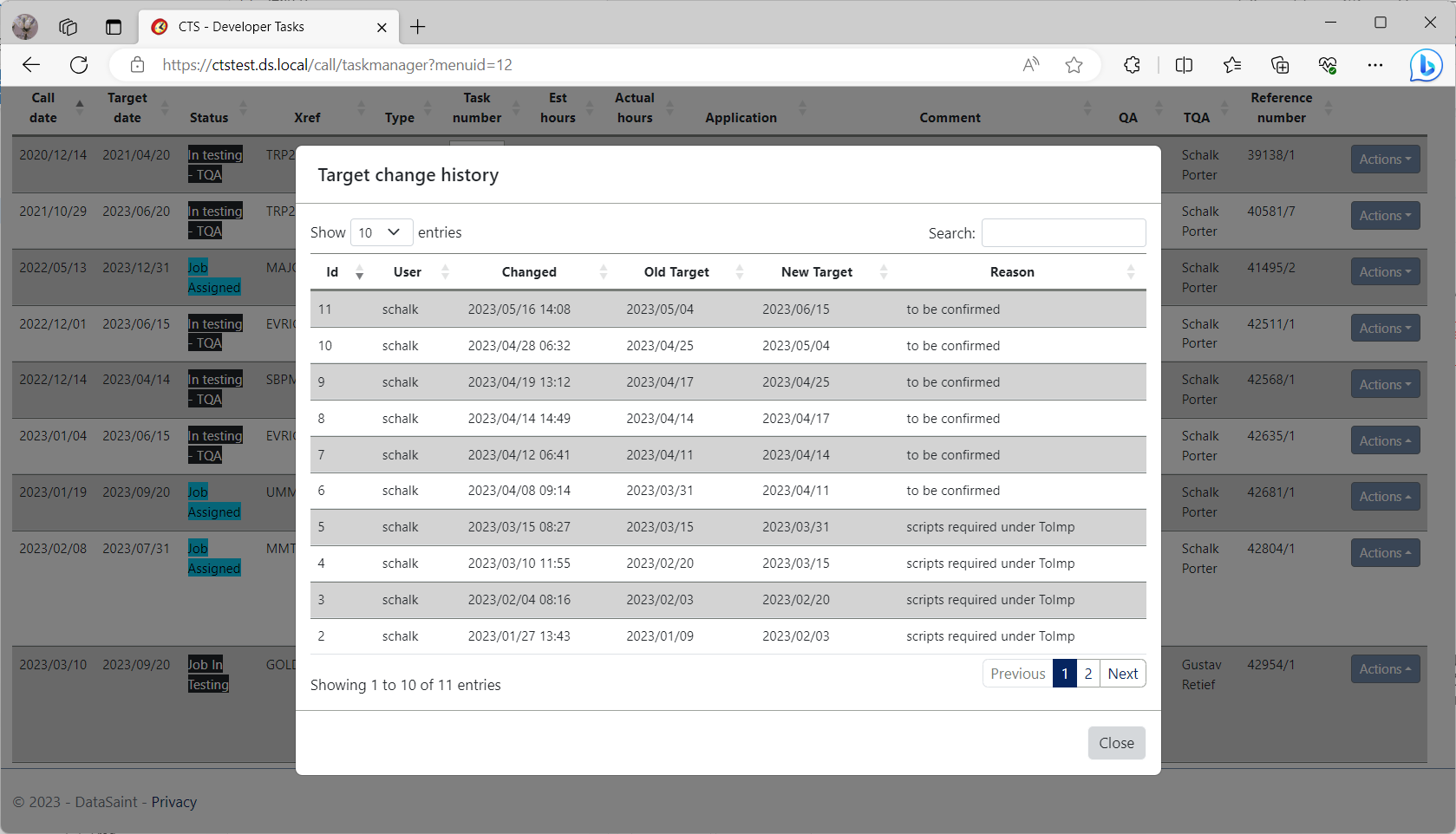
View attachments
This option allows you to open the DocVault and view any attachments or attach new items to the task.
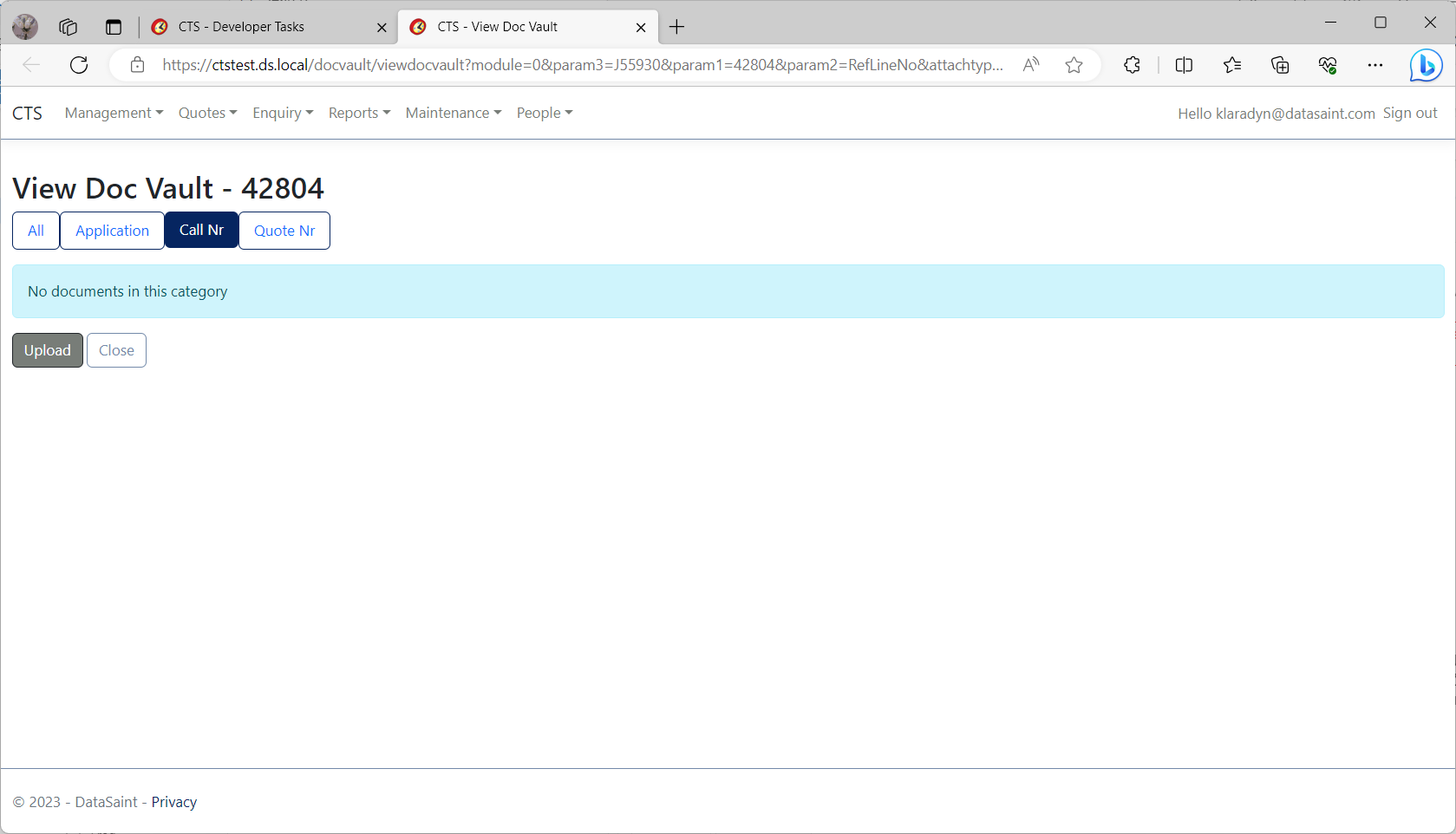
Extend task
Allows you to send an extend request to either get more hours, move the target date or both.