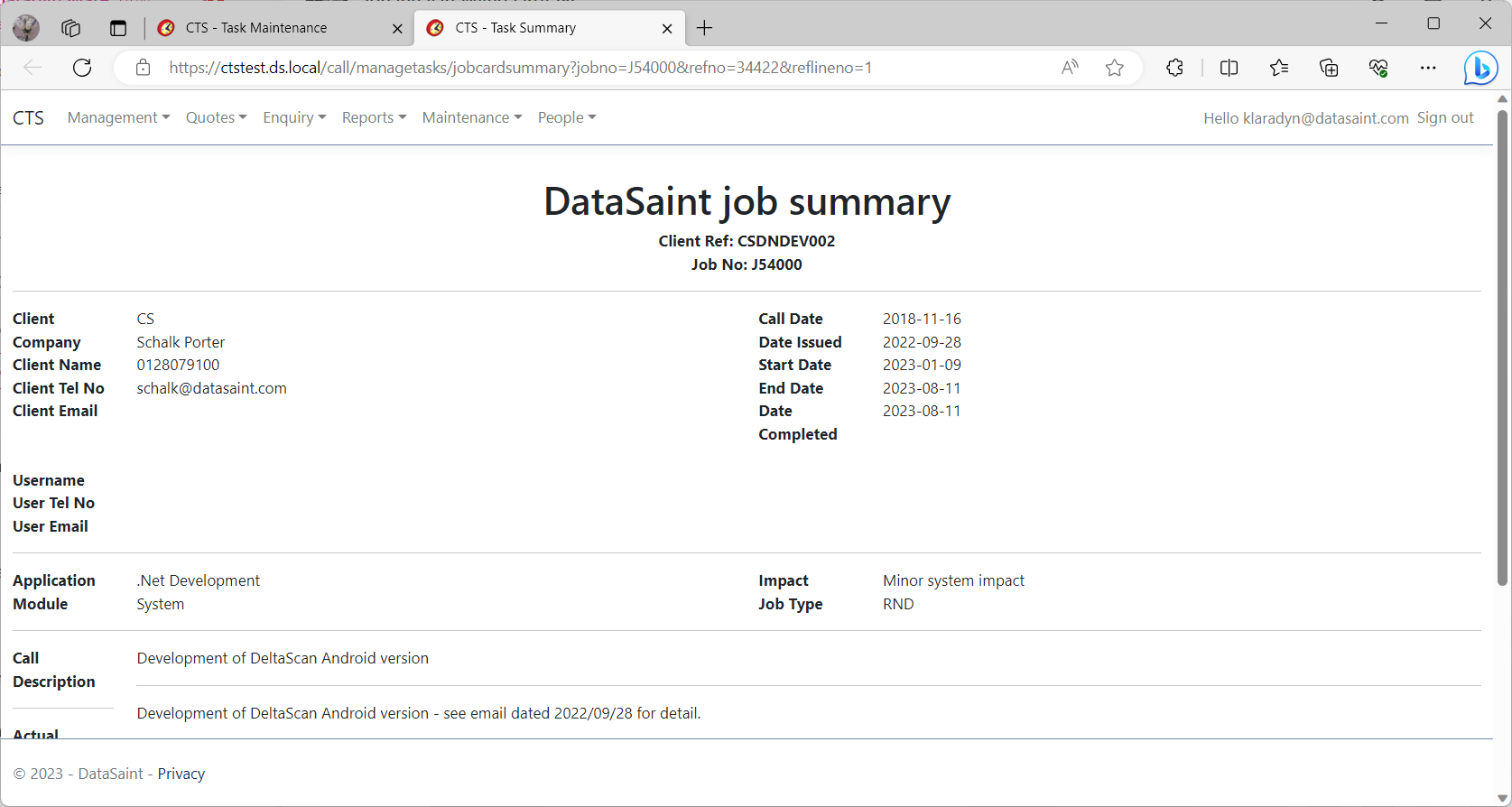When opened, you will view the following:
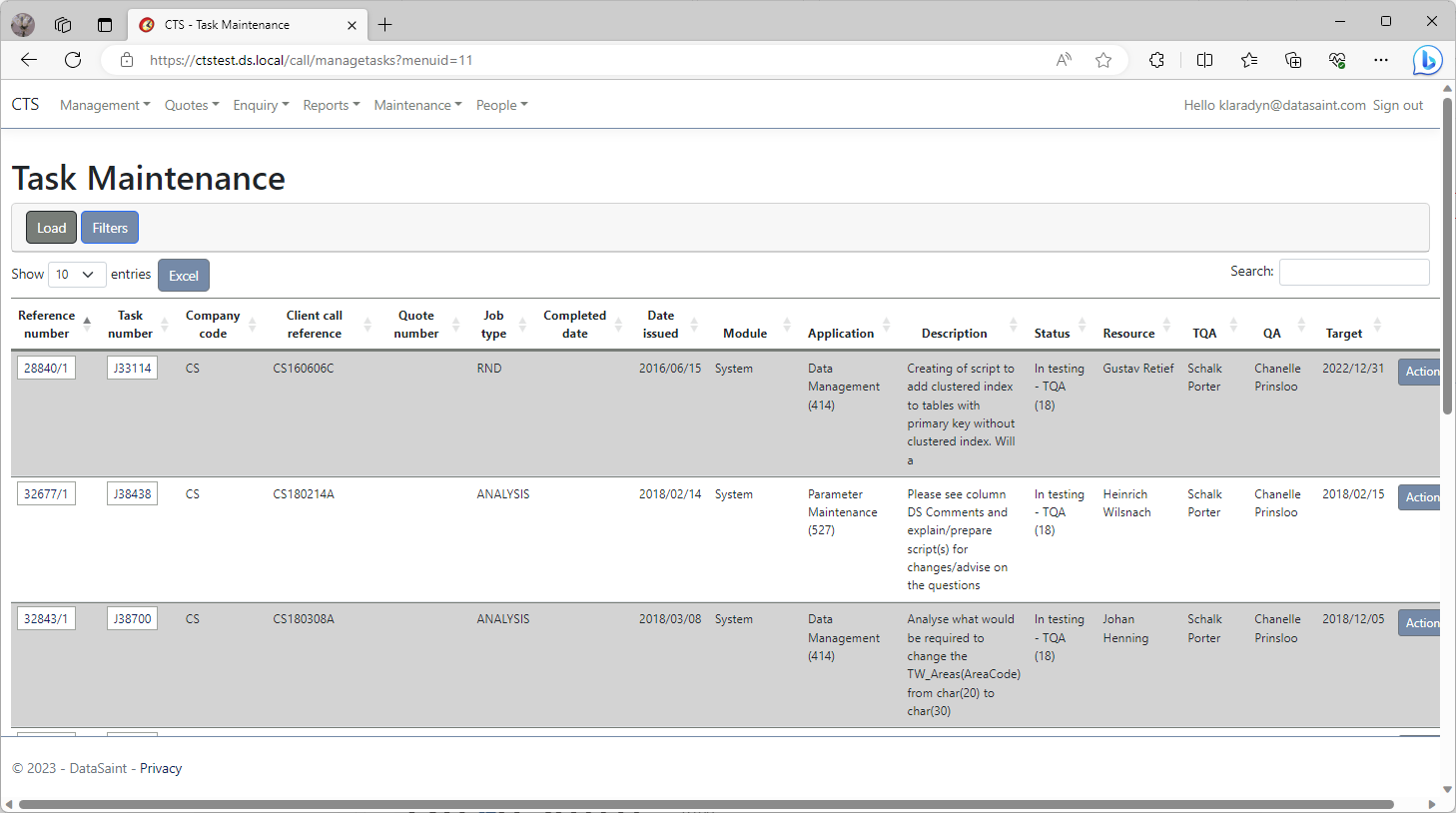
All logged tasks will be displayed here along with the task status.
When you click on the task number ![]() , the following details for the relevant task will be displayed:
, the following details for the relevant task will be displayed:
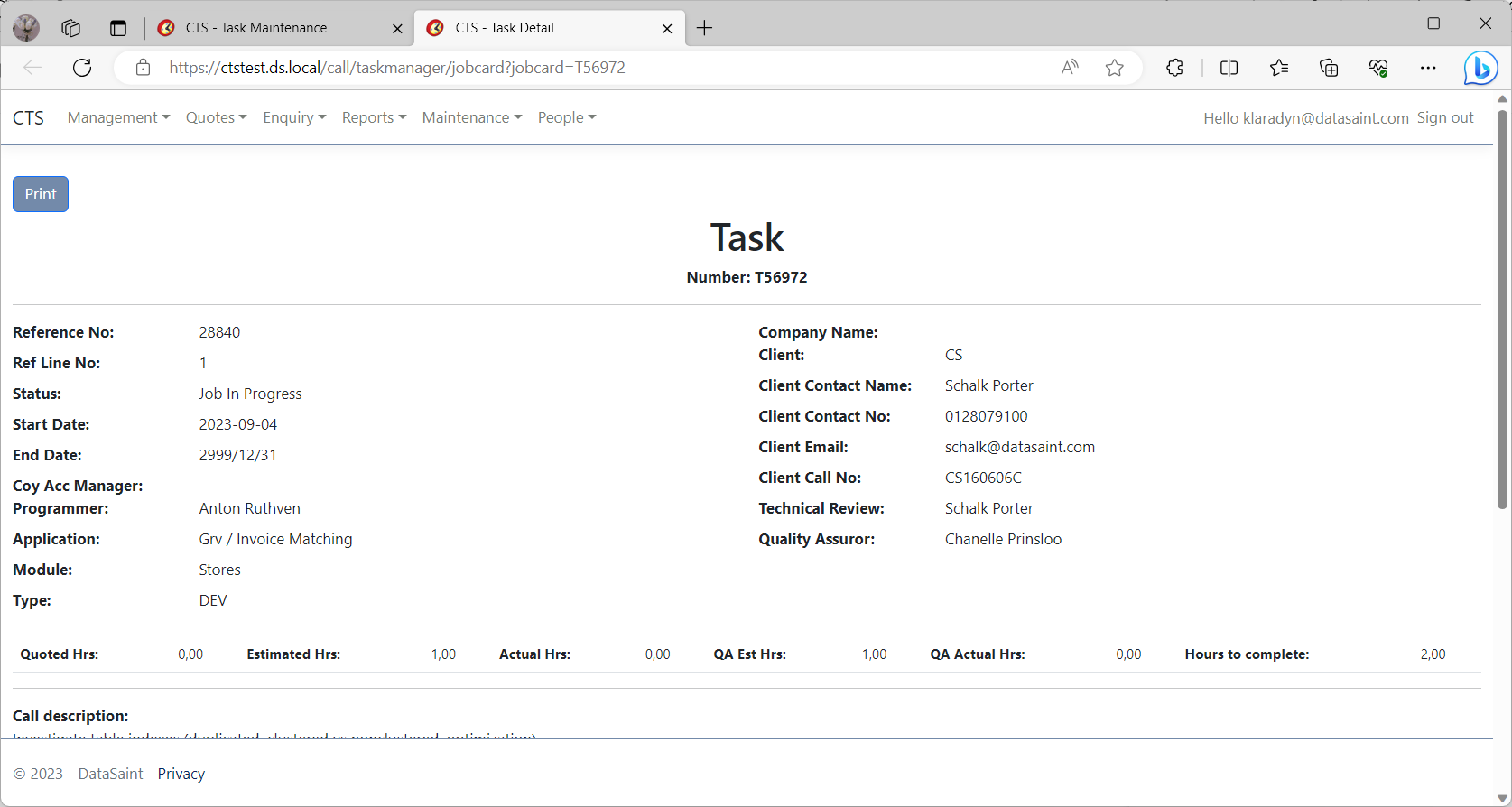
The ![]() button will give you the following options:
button will give you the following options:
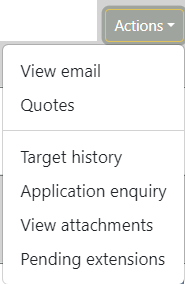
View email:
This option will open the emails linked to the task if any.
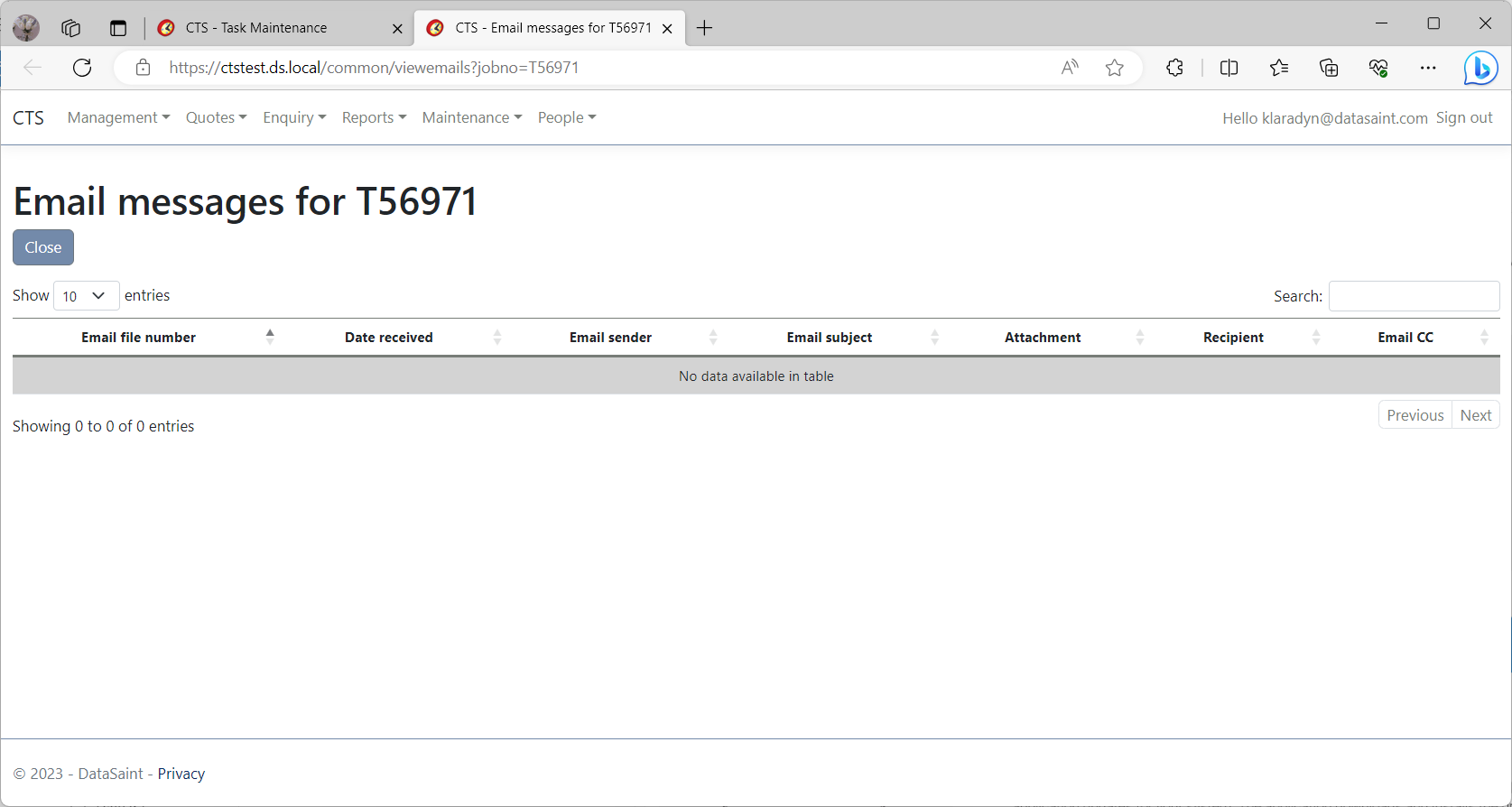
View quotes:
This option will open the quotes linked to the task if any.
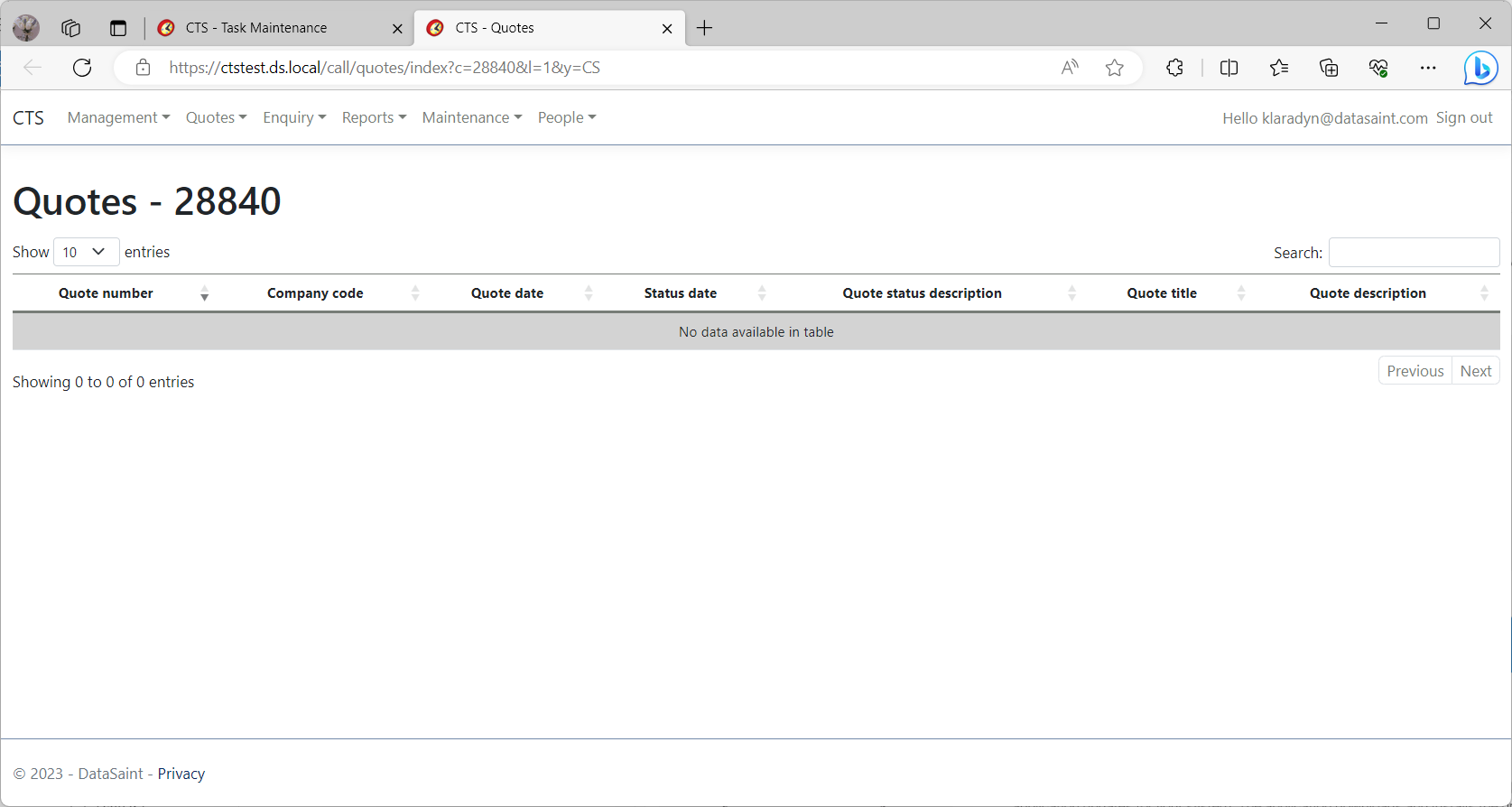
Target history:
This option will display all the target changes for the relevant call.
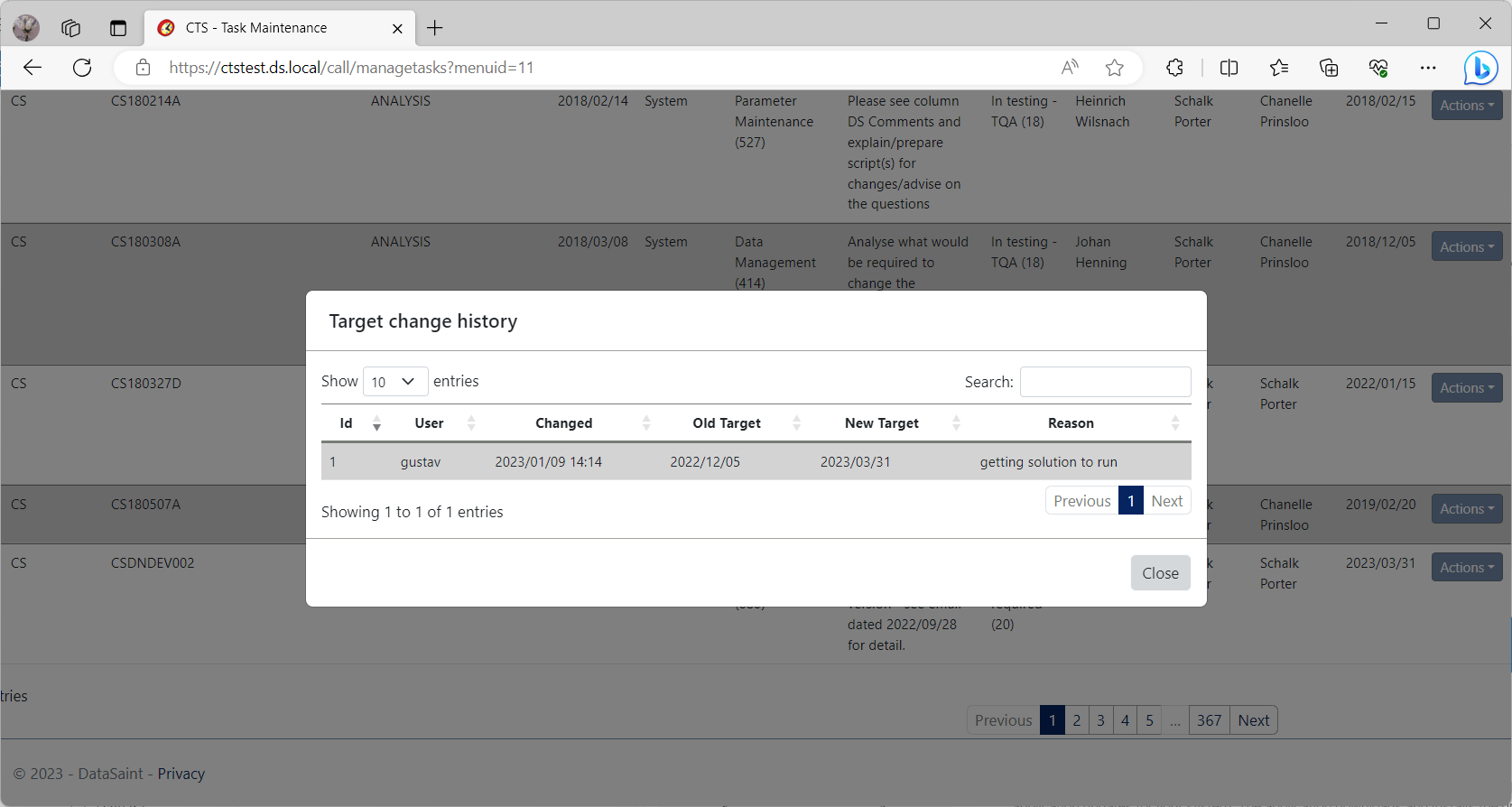
View attachments:
This option allows you to view any attachments to the task as well as upload any relevant attachments.
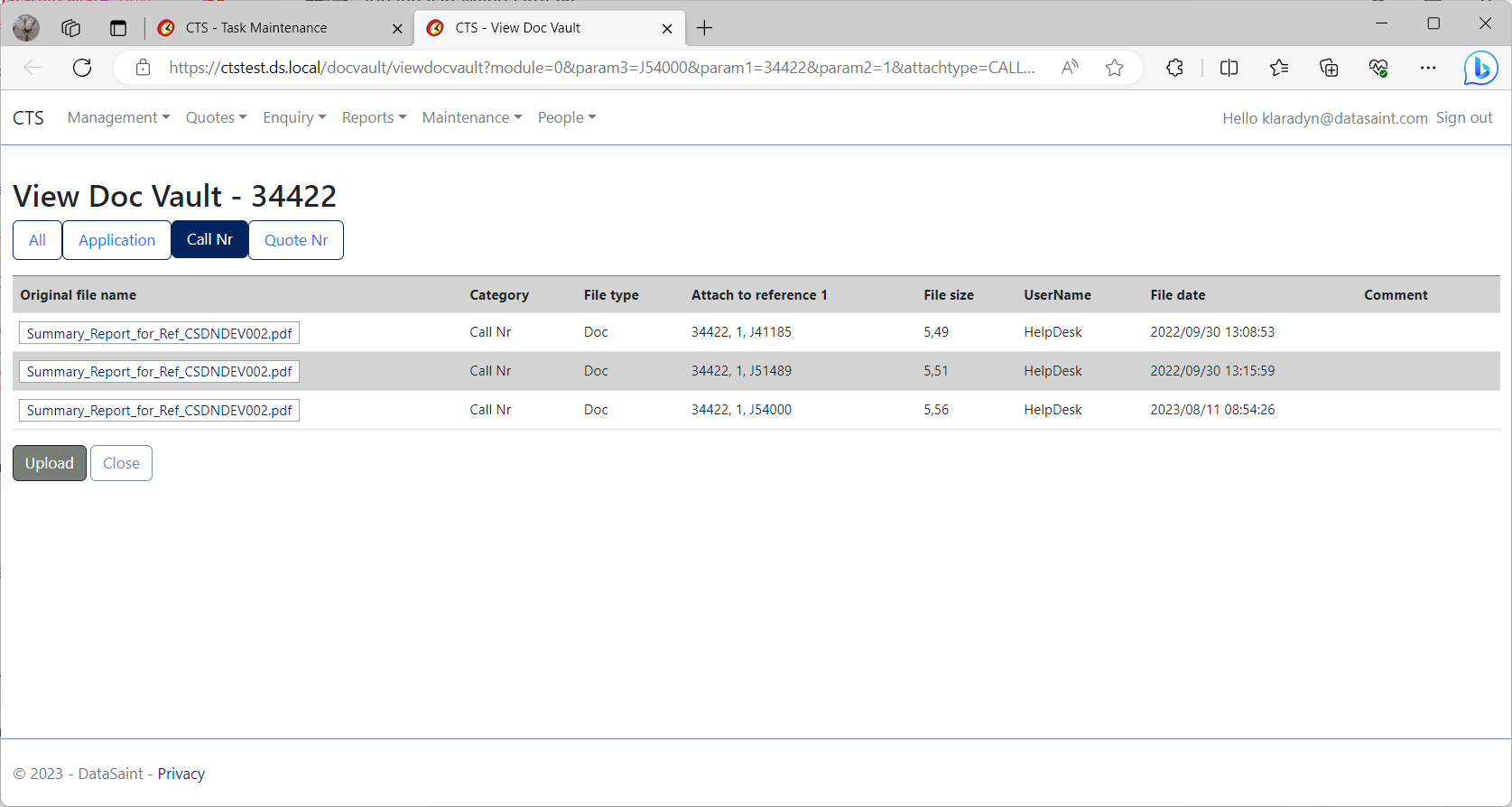
Task summary:
This option displays an easy view/summary of the task.