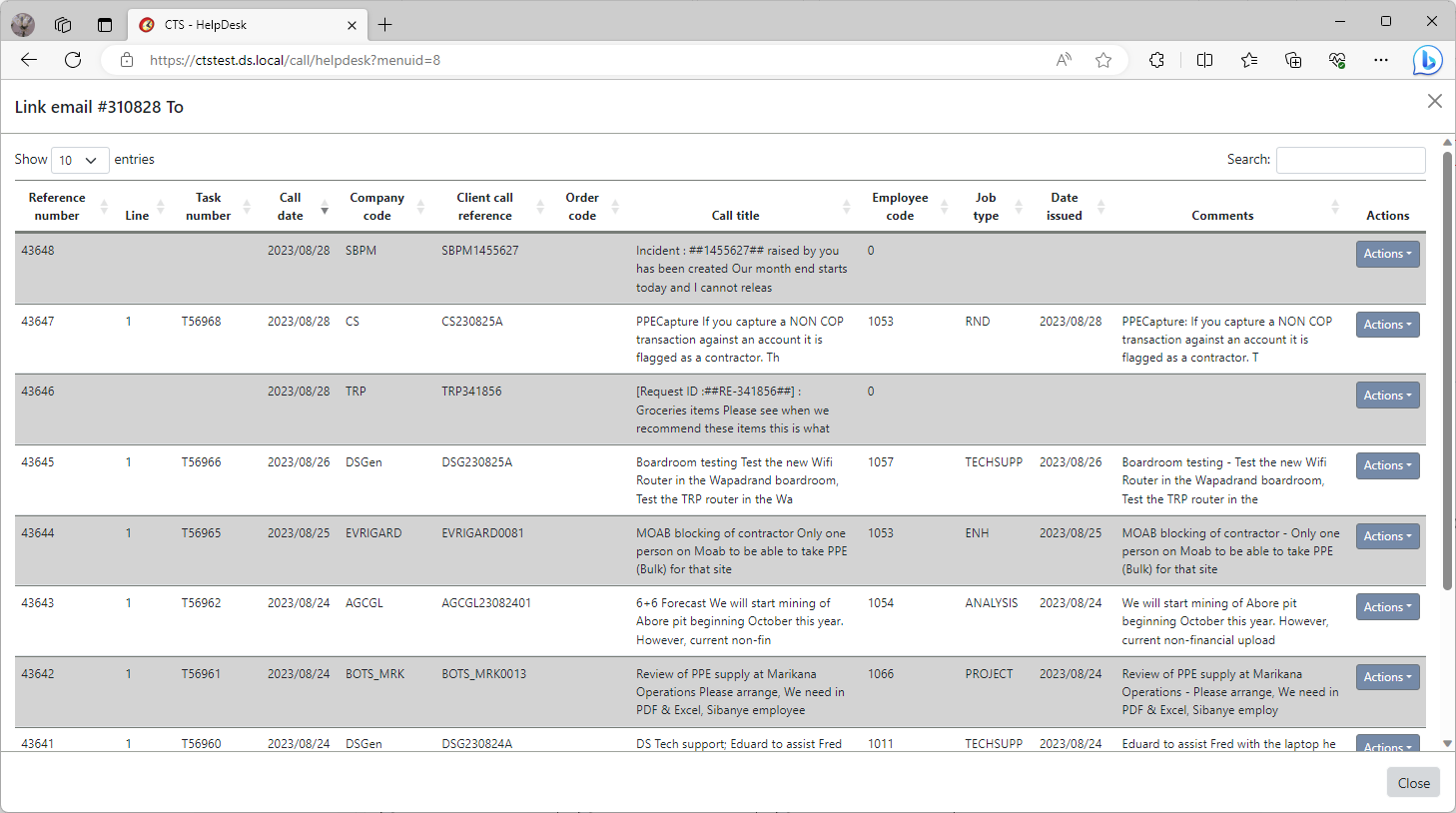When you open the application you will view the following:
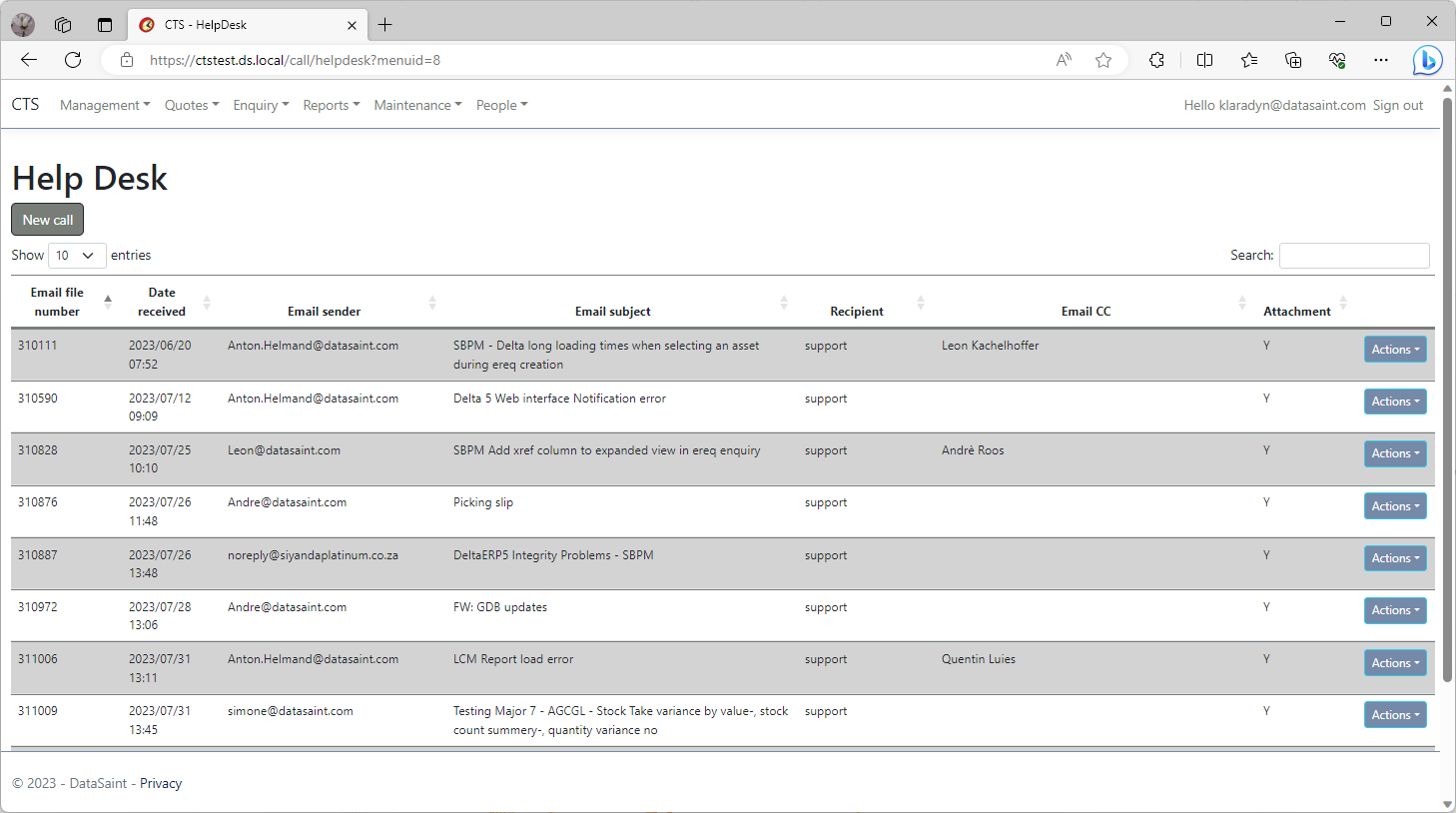
This application allows you to create and assign new calls. Click on the ![]() button to get started:
button to get started:
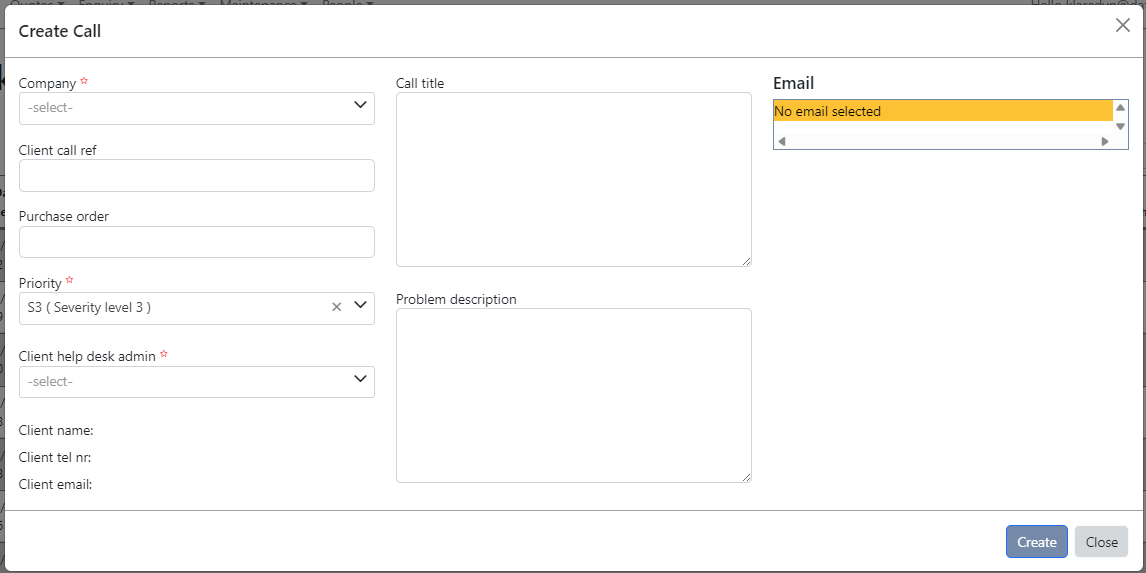
Select the company who requested the call. This field is compulsory.
Create a call reference.
Enter the purchase order number if applicable.
Select a priority – how urgent the call is.
Select the Client help desk admin/person who logged the call.
Enter a call title and a problem description.
Emails can be linked to created calls afterwards.
Emails received by the help desk will be displayed in the grid. The ![]() button gives you the following options:
button gives you the following options:
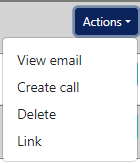
View email:
Displays all the details of the email received. Emails can be forwarded or replied to from here:
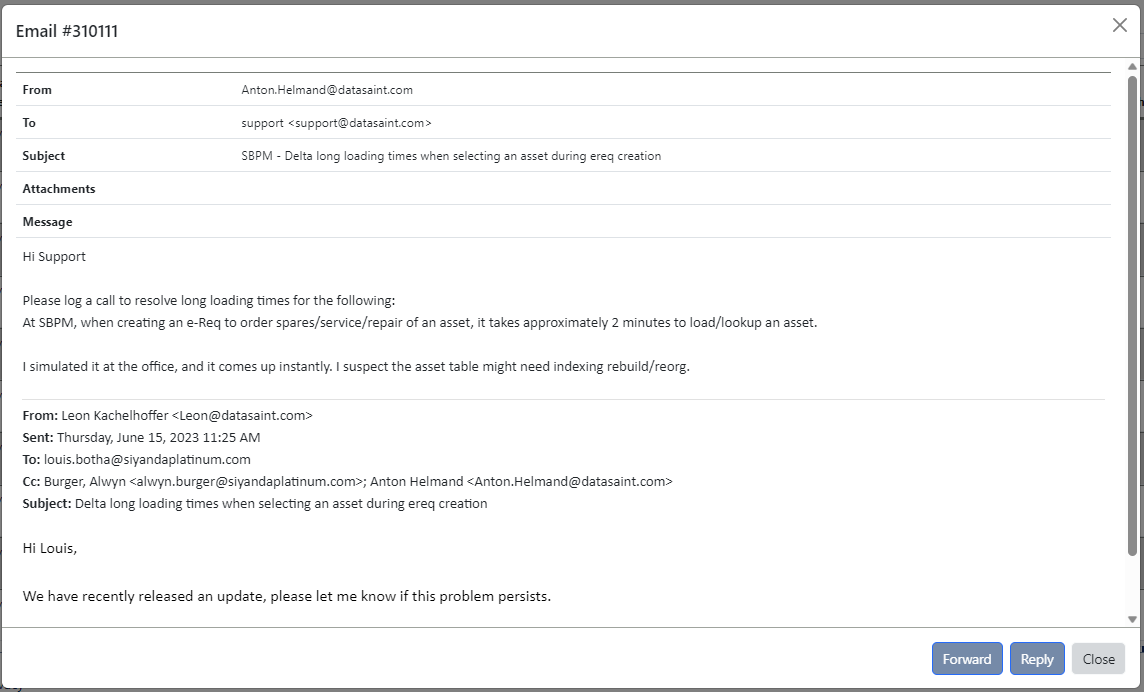
Create Call:
The email will automatically be linked to the call. The call title will also be populated but can be edited.
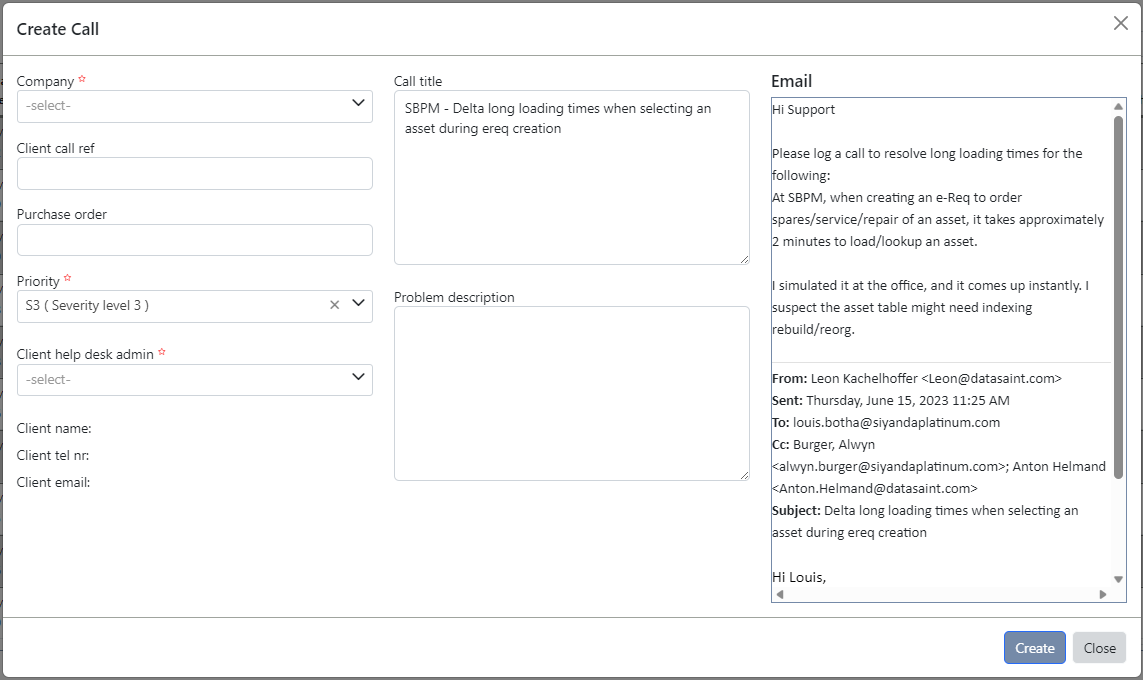
Delete:
This option allows you to delete the corresponding email.
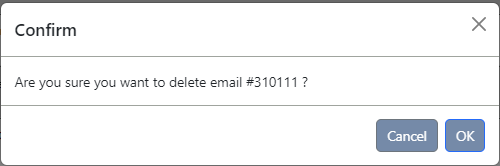
Link:
The link option allows you to link the email to an existing call.