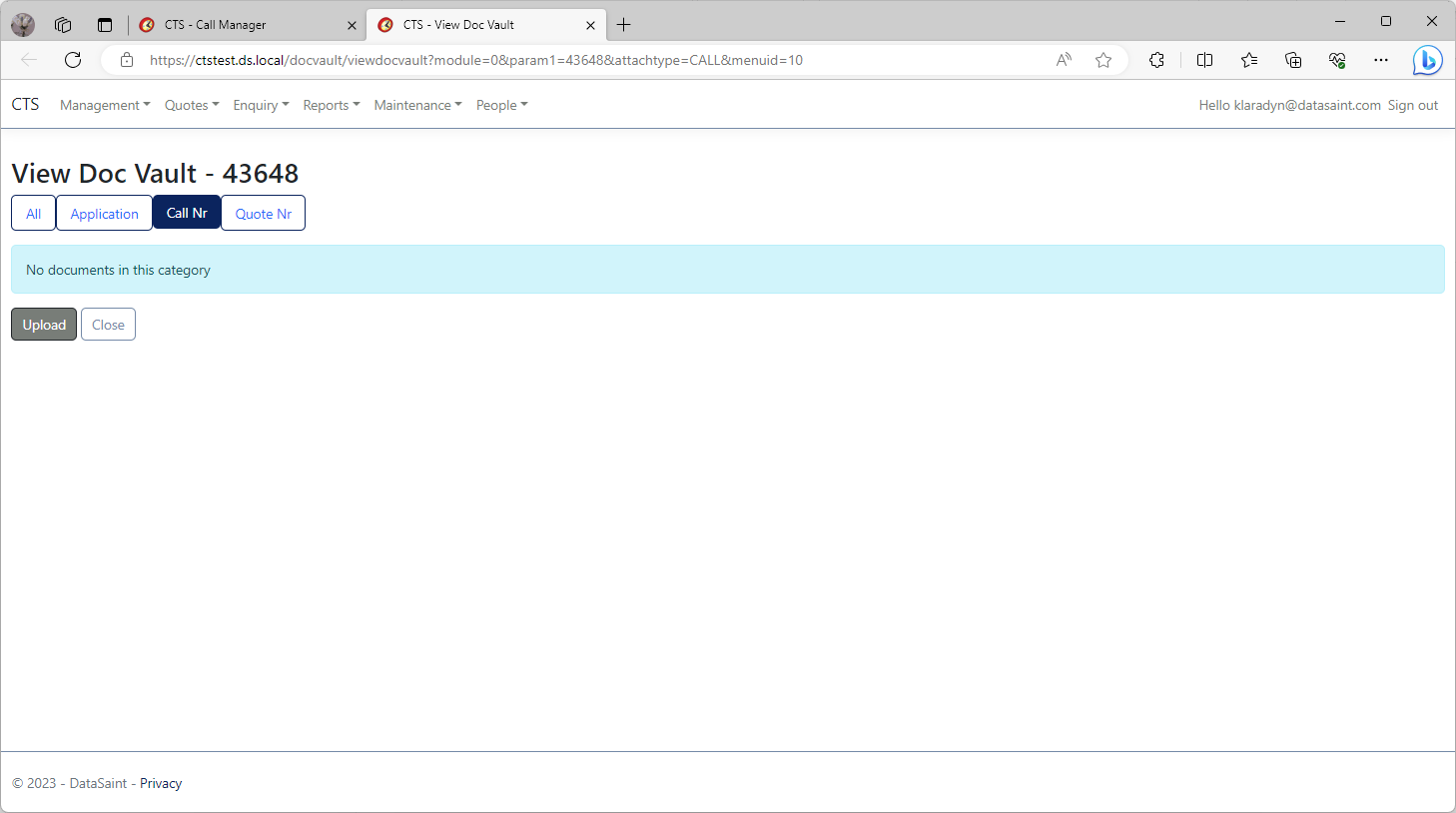When opened, you will view the following screen:
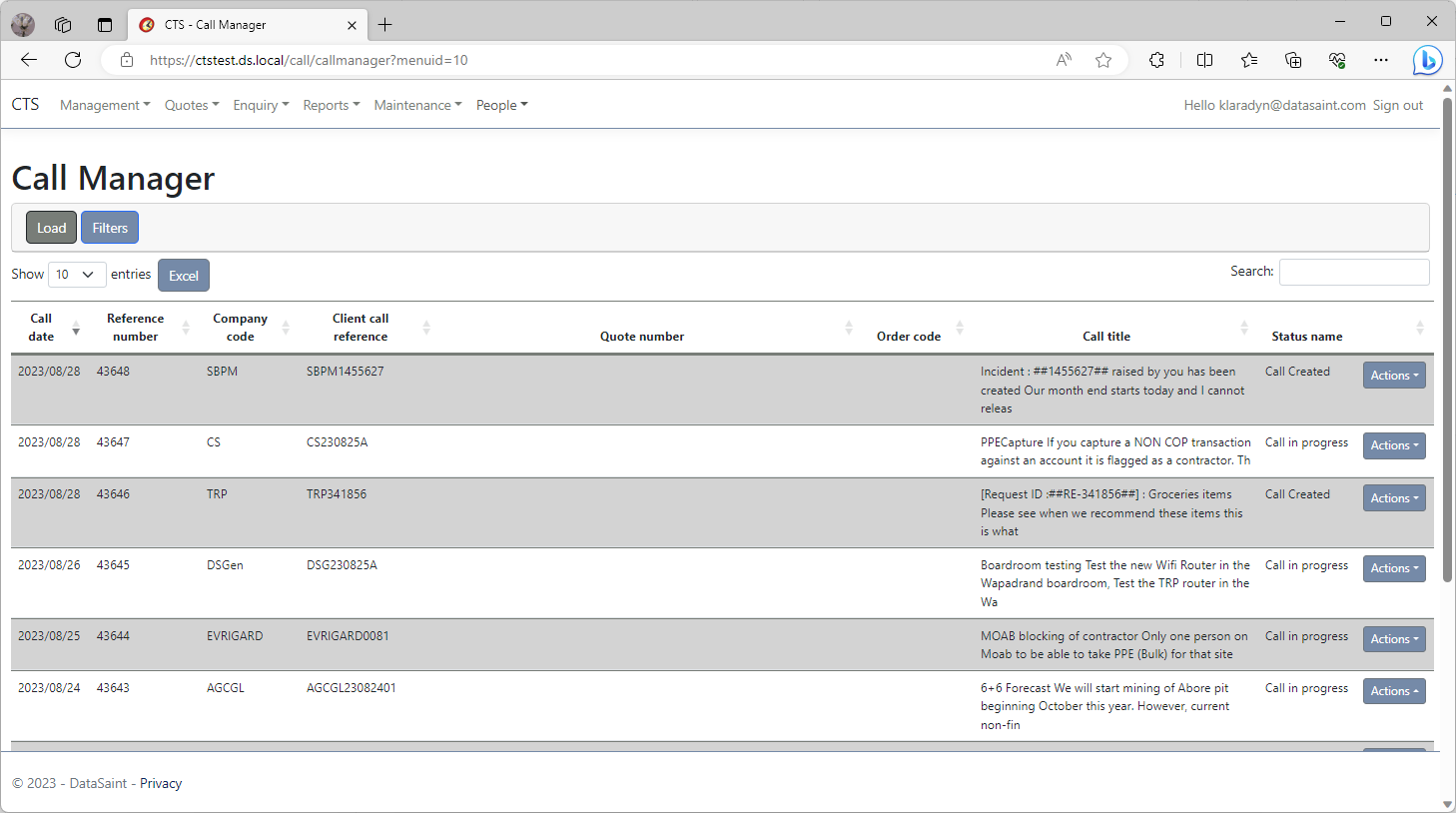
You can use the search option to search for specific calls to check their status. The search is not case sensitive.
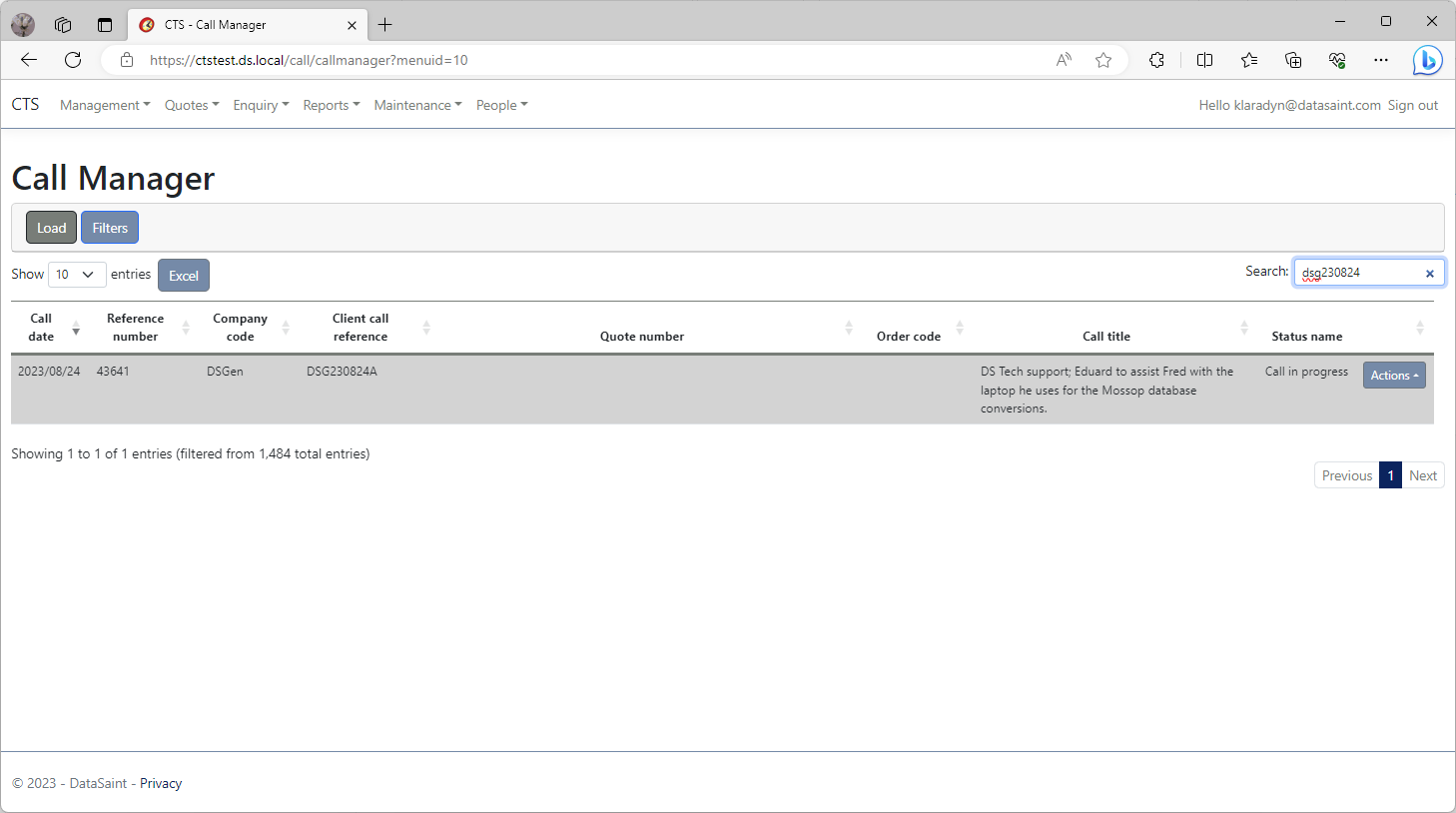
The ![]() button will refresh the grid and load calls.
button will refresh the grid and load calls.
The ![]() button allows you to apply filters to the grid and only display calls which falls into the selection criteria.
button allows you to apply filters to the grid and only display calls which falls into the selection criteria.
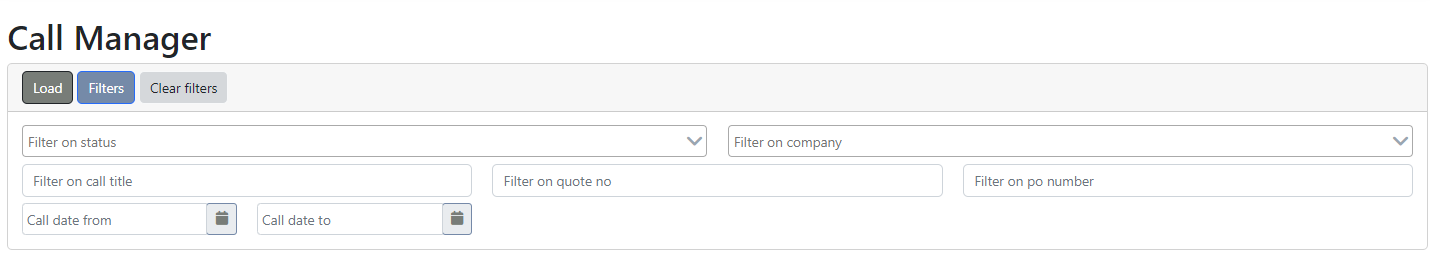
Results can also be exported to an Excel spreadsheet using the ![]() button.
button.
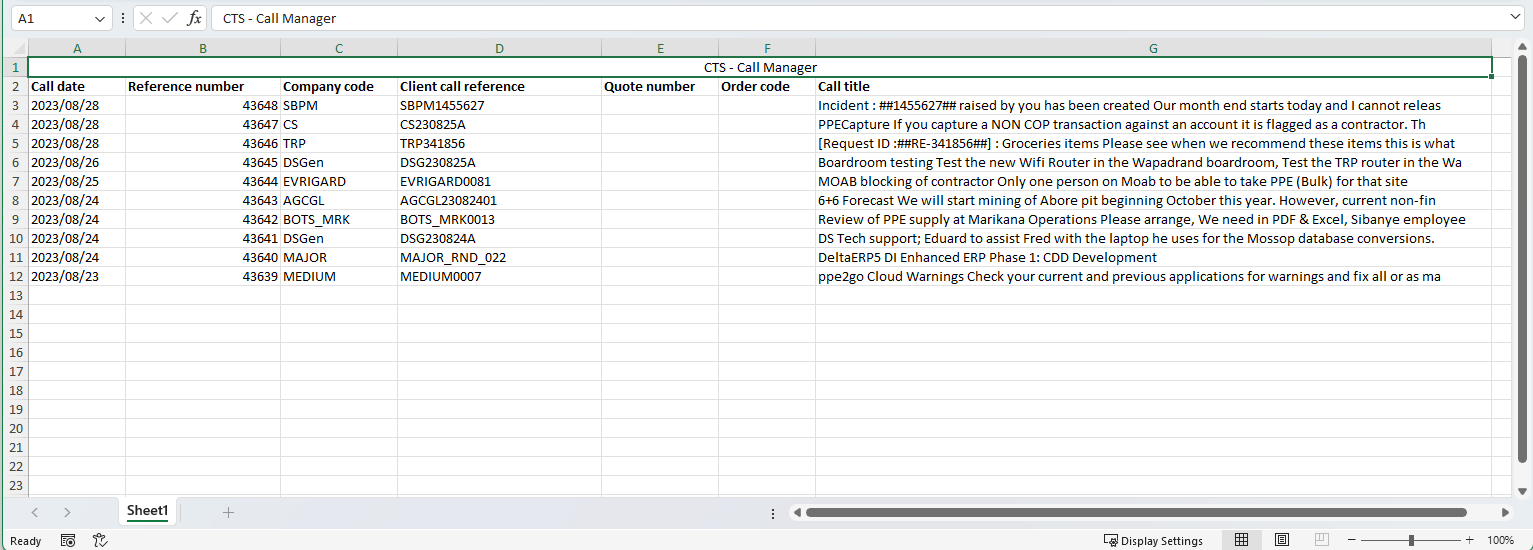
The ![]() button gives you the following options:
button gives you the following options:
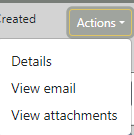
Details:
Displays the details for the selected line in a new tab.
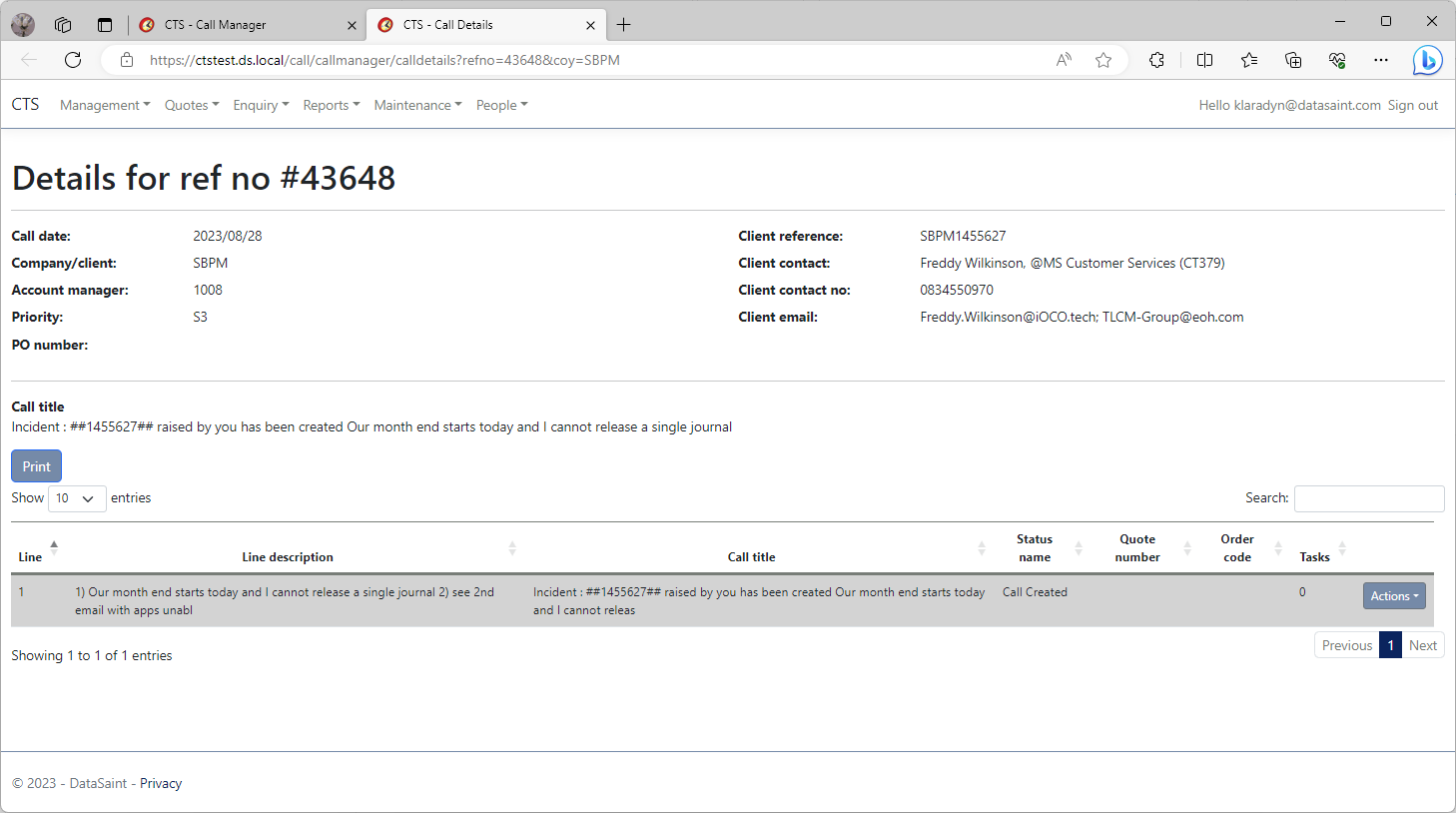
View Email:
Allows you to view the emails linked to the corresponding line.
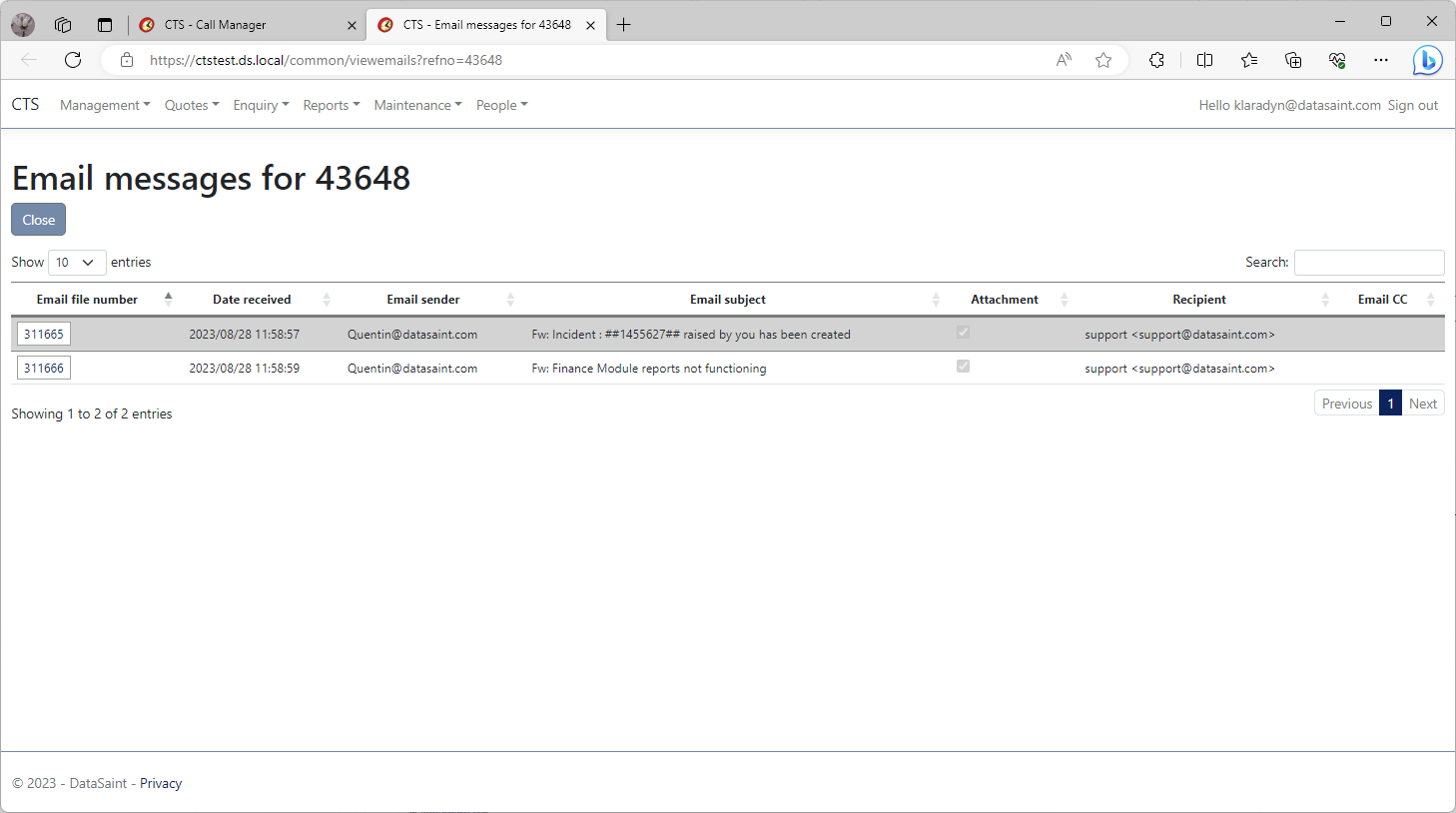
When you click on the email file number: ![]() , the email will be displayed:
, the email will be displayed:
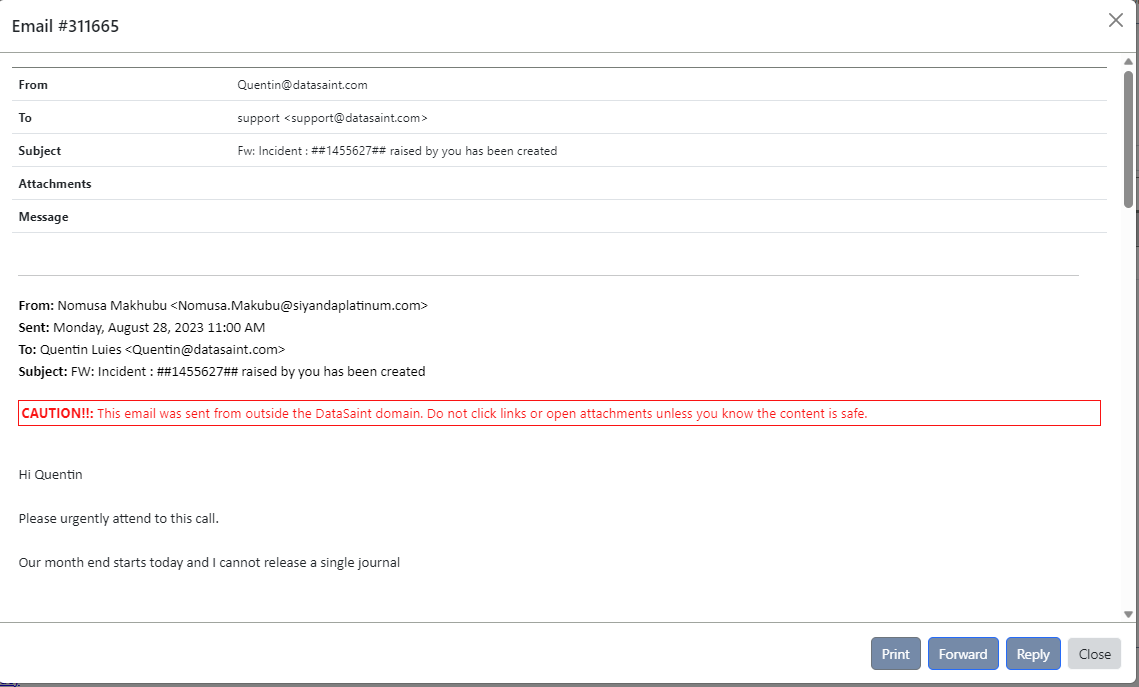
From here you can print, forward or reply to the email message.
View attachments:
Allows you to view any attachments linked to the call such as screenshots or files. You can also upload more relevant attachments from the DocVault screen: